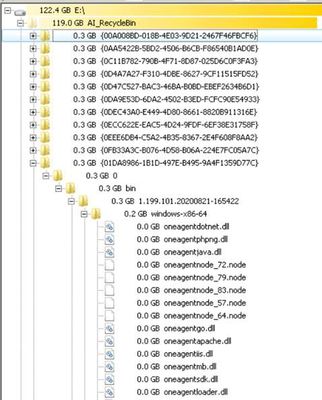- Dynatrace Community
- Dynatrace
- Ask
- Open Q&A
- Re: Dynatrace Oneagent Automatic update failures
- Subscribe to RSS Feed
- Mark Topic as New
- Mark Topic as Read
- Pin this Topic for Current User
- Printer Friendly Page
Dynatrace OneAgent Automatic update failures
- Mark as New
- Subscribe to RSS Feed
- Permalink
08 Sep 2021
04:06 AM
- last edited on
07 Mar 2024
08:37 AM
by
![]() Michal_Gebacki
Michal_Gebacki
If Dynatrace Oneagent Automatic update fails in Windows, it will keep retrying the download filling up the drive.
The root cause for the failure may be several , but because of the infinite downloads, the drive get filled up and causing outage.
Did anyone face this issue? Found any solution or workaround.
P.S : Support was not able to resolve the issue.
- Mark as New
- Subscribe to RSS Feed
- Permalink
08 Sep 2021 12:28 PM
Sample screenshot below. What you see is the E:\AI_RecycleBin(ignore the naming used 😀) filled with the Dynatrace binaries since the auto-update is failing.
- Mark as New
- Subscribe to RSS Feed
- Permalink
02 May 2023 08:36 PM
IMO - we just experienced this and crazy that it was causing space issues. it was using 64GB of space.
Dynatrace, might want to review this.
- Mark as New
- Subscribe to RSS Feed
- Permalink
05 Feb 2024 07:05 PM
We also see one of the application team come up with the same concern. I am also eager to know the solution.