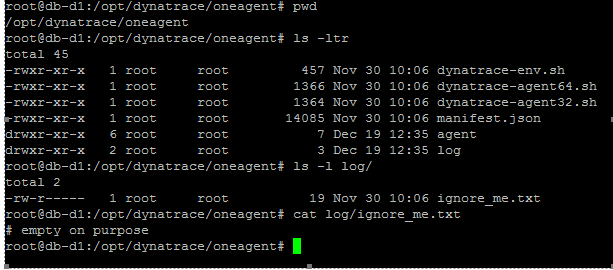- Dynatrace Community
- Ask
- Open Q&A
- Re: Error while installing Dynatrace oneAgent on Solaris
- Subscribe to RSS Feed
- Mark Topic as New
- Mark Topic as Read
- Pin this Topic for Current User
- Printer Friendly Page
- Mark as New
- Subscribe to RSS Feed
- Permalink
19 Dec 2018 07:00 AM
We are trying to install one Agent on Solaris 11 OS (64 bit) platform. It is used to host Oracle DB. We are interested in some host metrics..we did follow the steps to add the environment variables:-
DT_HOME=/opt/dynatrace/oneagent
export DT_HOME LD_PRELOAD_64=$DT_HOME/agent/lib64/liboneagentproc.so
export LD_PRELOAD_64
The setup exit after info: Using DT_HOME....
attached screenshot
Solved! Go to Solution.
- Labels:
-
hosts classic
-
installation
-
oneagent
- Mark as New
- Subscribe to RSS Feed
- Permalink
19 Dec 2018 07:21 AM
Did you check the agent log files?
Does the agent platform match the host platform ?
- Mark as New
- Subscribe to RSS Feed
- Permalink
20 Dec 2018 02:36 AM
the agent log file is empty... yes its 64 bit Solaris 11 platform
- Mark as New
- Subscribe to RSS Feed
- Permalink
27 Dec 2018 09:19 AM
Well, it seems you are not using the Solaris agent correctly. On Solaris systems, the OneAgent is available only as the PaaS agent. That means it is not a standalone application and will not run as a process in the OS and you don't actually "run the agent".
With PaaS agents you just need to export appropriate environment variables in the execution context of your monitored application (preferred) or run the application using the dynatrace-agent script.
Basically, the LD_PRELOAD variables are used to load the OneAgent library to the application.
See here:
- Mark as New
- Subscribe to RSS Feed
- Permalink
01 Jan 2019 12:18 PM
Hello @Julius L.
First interaction with the Dynatrace Manged, therefore, please let me know the proper installation of the OneAgent on Solaris SPARC.
We simply extracted the OneAgent, then what are the next steps to "Monitor every Java and Apache HTTP servicess on the host" ?
Dynatrace-OneAgent-Solaris-sparc-1.157.210.zip extracted agent.
Regards,
Babar
- Mark as New
- Subscribe to RSS Feed
- Permalink
01 Jan 2019 04:23 PM
On the Solaris install page, there is link to the help page: https://www.dynatrace.com/support/help/deploy-dynatrace/oneagent/solaris/installation/install-oneagent-on-solaris/
Did you check that out yet?
- Mark as New
- Subscribe to RSS Feed
- Permalink
03 Jan 2019 07:19 AM
Hello @Dave M.
Yes. I had gone through with this page but unable to understand the proper procedures of the installation.
We download the OneAgent and after unzipped.
Solaris administrator run below script as root
by adding the below line in the dynatrace-agent64.sh
export DT_HOME=/opt/dynatrace/oneagent
Even though we are unable to see any connected agent.
Can you please guide further?
Regards,
Babar
- Mark as New
- Subscribe to RSS Feed
- Permalink
03 Jan 2019 01:31 PM
Did you include all the lines and make sure they ran before your application started up?
Which set of instructions are you following?
This is from the "Monitoring every Java and Apache HTTP service in your execution context" section.
DT_HOME=/opt/dynatrace/oneagent
export DT_HOME
LD_PRELOAD_64=$DT_HOME/agent/lib64/liboneagentproc.so
export LD_PRELOAD_64
LD_PRELOAD=$DT_HOME/agent/lib/liboneagentproc.so
export LD_PRELOAD
- Mark as New
- Subscribe to RSS Feed
- Permalink
03 Jan 2019 09:29 PM
Or you can use the dynatrace-agent64.sh or dynatrace-agent32.sh scripts to either export the variables or use it as wrapper to run your application.
Just be sure the environment variables are really used in the context of your application.
- Mark as New
- Subscribe to RSS Feed
- Permalink
05 Jan 2019 03:49 AM
Hello @Julius L.
Have a look in the below screenshots, where we configured the environment and the output of that environment.
Did we miss something?
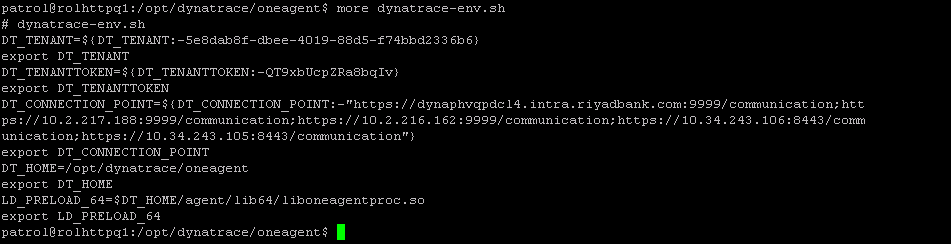
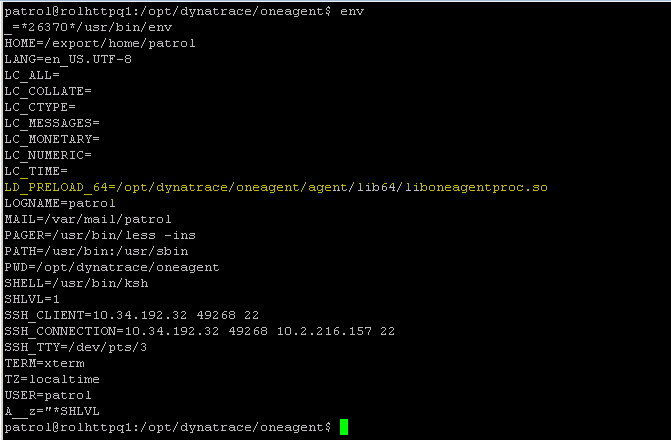
Regards,
Babar
- Mark as New
- Subscribe to RSS Feed
- Permalink
05 Jan 2019 03:43 AM
Hello @Dave M.
Yes. We included to the below level and the purpose is to monitor "every Java and Apache HTTP service".
DT_HOME=/opt/dynatrace/oneagent
export DT_HOME
LD_PRELOAD_64=$DT_HOME/agent/lib64/liboneagentproc.so
export LD_PRELOAD_64
I just wanted to add one more information that those servers already have AppMon agents configured.
Can we use AppMon and OneAgent together, especially when we are not enabling deep monitoring?
Regards,
Babar
- Mark as New
- Subscribe to RSS Feed
- Permalink
05 Jan 2019 05:10 AM
Best practice is to remove the AppMon instrumentation, even though, in theory the OneAgent technique should supersede it. I would try removing the AppMon instrumentation and make sure the process is "seeing" the LD_PRELOAD_64 environment variable. If that doesn't fix it, maybe someone with more Solaris experience can help here or you can open a support ticket.
- Mark as New
- Subscribe to RSS Feed
- Permalink
06 Jan 2019 11:11 AM
Hello @Dave M.
Basically we are doing a POC and wanted to show the value of OneAgent without disturbing their existing setup.
In case removal of AppMon is mandatory then I am wondering about the Full Stack concept and manual instrumentation.
Regard,
Babar
- Mark as New
- Subscribe to RSS Feed
- Permalink
07 Jan 2019 02:08 PM
It is best practice to remove the AppMon instrumentation when installing Dynatrace OneAgent instrumentation, so I think it would be your next step to troubleshoot the issue...or you could try a support case before doing that and maybe they will be able to help you fix it without modifying the AppMon instrumentation.
I am not sure what you mean about "Full Stack concept and manual instrumentation", but we do not offer Full Stack OneAgent install for Solaris, and it's my understanding that it is not on the road map to do that.
- Mark as New
- Subscribe to RSS Feed
- Permalink
08 Jan 2019 06:35 AM
Hello @Dave M.
I brought in the support knowledge and they also said that we don't support AppMon and OneAgent together.
A single Dynatrace OneAgent monitors real user experience and all the technologies, services, and applications that run in your environment. Just install OneAgent. No configuration required.
In the above statement, promised for the no configuration. Can you please share with me a reference to support your point "we do not offer Full Stack OneAgent install for Solaris, and it's my understanding that it is not on the road map to do that."
So I can share with the customer.
Regards,
Babar
- Mark as New
- Subscribe to RSS Feed
- Permalink
08 Jan 2019 06:56 AM
Hi @Babar Q.
Dave is 100% correct that the full-stack installation is not supported on Solaris and is not planned. Hence, there is no auto-injection and instrumentation of your applications requires certain manual steps to be made.
You can find reference on the following help page: https://www.dynatrace.com/support/help/shortlink/oneagent-support-matrix#operating-systems-supported-by-oneagent
Regards,
Tomasz
- Mark as New
- Subscribe to RSS Feed
- Permalink
08 Jan 2019 07:25 AM
Hello @Tomasz G.
Thank you for sharing a desired information.
Please also let me know the support for s390x architecture, Linux on System Z ( Mainframe) because with the simple Linux OneAgent we received the message Error: Cannot determine
architecture or architecture not supported: <S390>
Regards,
Babar
- Mark as New
- Subscribe to RSS Feed
- Permalink
09 Jan 2019 04:15 AM
Delivery is delayed to these recipients or groups:
omichael@groupncs.mail.onmicrosoft.com
Subject: [Dynatrace Open Q&A] "Error while installing Dynatrace oneAgent on Solaris"
This message hasn't been delivered yet. Delivery will continue to be attempted.
The server will keep trying to deliver this message for the next 1 days, 18 hours and 33 minutes. You'll be notified if the message can't be delivered by that time.
- Mark as New
- Subscribe to RSS Feed
- Permalink
09 Jan 2019 04:15 AM
Delivery is delayed to these recipients or groups:
omichael@groupncs.mail.onmicrosoft.com
Subject: [Dynatrace Open Q&A] "Error while installing Dynatrace oneAgent on Solaris"
This message hasn't been delivered yet. Delivery will continue to be attempted.
The server will keep trying to deliver this message for the next 1 days, 19 hours and 53 minutes. You'll be notified if the message can't be delivered by that time.
- Mark as New
- Subscribe to RSS Feed
- Permalink
09 Jan 2019 04:15 AM
Delivery is delayed to these recipients or groups:
omichael@groupncs.mail.onmicrosoft.com
Subject: [Dynatrace Open Q&A] "Error while installing Dynatrace oneAgent on Solaris"
This message hasn't been delivered yet. Delivery will continue to be attempted.
The server will keep trying to deliver this message for the next 1 days, 19 hours and 52 minutes. You'll be notified if the message can't be delivered by that time.
- Mark as New
- Subscribe to RSS Feed
- Permalink
27 Dec 2018 10:04 AM
after injecting the environment variables in the to Oracle WebLogic startup script we are able to see the Solaris node on console !!
- Mark as New
- Subscribe to RSS Feed
- Permalink
27 Dec 2018 12:03 PM
Great to hear it's finally working for you.
- Mark as New
- Subscribe to RSS Feed
- Permalink
05 Jan 2019 05:01 AM
i got it working with starting my application with passing the environment variables & it was shown on the dynatrace webconsole
- Mark as New
- Subscribe to RSS Feed
- Permalink
06 Jan 2019 11:13 AM
Hello @Orwin L.
Did you pass the environment variable to particularly?
What did you pass exactly?
Regards,
Babar
- Mark as New
- Subscribe to RSS Feed
- Permalink
11 Jan 2019 03:58 AM
in startup weblogic.sh script & restarted weblogic instance

Featured Posts