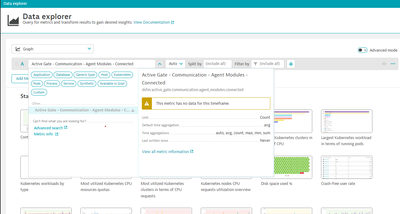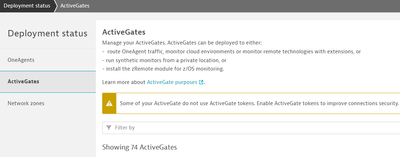- Dynatrace Community
- Ask
- Open Q&A
- Re: How to get alert when ActiveGate drop dead
- Subscribe to RSS Feed
- Mark Topic as New
- Mark Topic as Read
- Pin this Topic for Current User
- Printer Friendly Page
- Mark as New
- Subscribe to RSS Feed
- Permalink
28 Sep 2023
11:10 AM
- last edited on
07 Mar 2024
08:31 AM
by
![]() Michal_Gebacki
Michal_Gebacki
Hi guys,
Customer got few AGs up and running and every thing was good till they start to drop dead, because of JAVA error but that is not the issue now, the question is how to get alert for dynatrace admin if and when AG is disappearing from the grid.
Any suggestions?
Thanks in advance for your inputs
Yos
Solved! Go to Solution.
- Labels:
-
activegate
-
problems classic
- Mark as New
- Subscribe to RSS Feed
- Permalink
28 Sep 2023 11:23 AM
There's a couple of solutions that come to mind.
One way is to install the OneAgent along with the ActiveGate and monitor the ActiveGate process with it. The upside is you have a lof of visibility into the ActiveGate thanks to the OneAgent but the downside is that it will consume licenses. Some people are afraid this is not possible, but it's absolutely compatible to have both on the same machine.
Another solution is to use the built-in metrics for self monitoring, like dsfm:active_gate.communication.agent_modules.connected. You can create metric events for this metric for the host.name or dt.active-gate.id dimensions, and alert when data is missing or the value is 0, which could indicate a problem. The upside is it costs no licenses and it's a built-in solution, the downside is you have to create the metric events yourself and make sure they are configured correctly with the host names or active gate IDs you're interested in. You can obviously also use any of the other dsfm:active_gate metrics to monitor your ActiveGates in many different ways (CPU, Memory, network, agent load, etc.).
Hope this helps.
- Mark as New
- Subscribe to RSS Feed
- Permalink
28 Sep 2023 11:34 AM
Thanks @victor_balbuena
But adding OA will cost HU, adding custom metric ,which I was also thinking about, will consume DDU 🤑
Actually we are looking for something more strait forward like the OA alerts on system notifications 🤔
Yos
- Mark as New
- Subscribe to RSS Feed
- Permalink
28 Sep 2023 11:37 AM
The second solution does not consume any licenses, metric events do not consume DDUs, and the metrics I mention above are not custom metrics, they are built-in, so they also do not consume DDUs.
- Mark as New
- Subscribe to RSS Feed
- Permalink
29 Sep 2023 07:27 AM - edited 29 Sep 2023 07:48 AM
Understood, forgot about the ability to set the alert on missing information.
Tried it and its works, thanks !
Yos
- Mark as New
- Subscribe to RSS Feed
- Permalink
11 Dec 2023 04:42 PM
Hello @victor_balbuena,
I have tried using the metric Active Gate - Communication - Agent Modules - Connected but i see no data even when tried for last 365 days, i am getting this message "This metric has no data for this timeframe." I tried removing all the filters but still the same. Please advice.
- Mark as New
- Subscribe to RSS Feed
- Permalink
11 Dec 2023 04:54 PM
If you go to Deploy dynatrace and over to ActiveGates, do you see any ActiveGates in there? These metrics that start with dsfm should be available in every SaaS and Manage cluster .
- Mark as New
- Subscribe to RSS Feed
- Permalink
11 Dec 2023 05:54 PM
Yes i see 74 ActiveGates. We have 6 environments and its the same in all "No data"
- Mark as New
- Subscribe to RSS Feed
- Permalink
12 Dec 2023 09:31 AM
Can you confirm the purpose of your ActiveGates? Are they all for OneAgent traffic and extensions?
- Mark as New
- Subscribe to RSS Feed
- Permalink
12 Dec 2023 02:44 PM
Yes all are for Oneagent traffic and extension.
- Mark as New
- Subscribe to RSS Feed
- Permalink
02 Feb 2024 04:52 AM
im new to DT but I have been reading up a few regarding the activegates monitoring. May I know which is the one that related to the network monitoring ? We have an event related to "HTTP response is not received within the 60 second timeout" and im trying diagnose if something strange on the network. appreciate if could share few inputs here.
Featured Posts