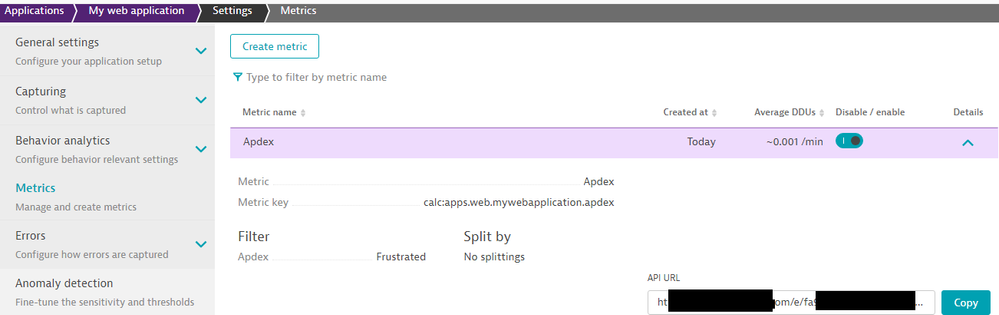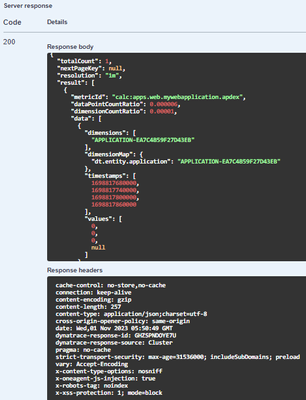- Dynatrace Community
- Dynatrace
- Ask
- Open Q&A
- Re: How find out list of APIs contributing to User session having experience Frustrating
- Subscribe to RSS Feed
- Mark Topic as New
- Mark Topic as Read
- Pin this Topic for Current User
- Printer Friendly Page
How find out list of APIs contributing to User session having experience Frustrating
- Mark as New
- Subscribe to RSS Feed
- Permalink
31 Oct 2023 11:15 AM
Hi Team,
Is there any DT API or any other way to find out list of APIs contributing to User session which has Frustrating experience .
Please help me on this
Regards,
Heramb Sawant
- Labels:
-
dql
-
dynatrace api
-
user sessions
- Mark as New
- Subscribe to RSS Feed
- Permalink
31 Oct 2023 11:36 AM
To clarify - what you mean is that you want to associate APIs with frustrating user actions or using APIs to pull this information from Dynatrace?
- Mark as New
- Subscribe to RSS Feed
- Permalink
31 Oct 2023 11:50 AM
Hi ,
I want to see list of APIs(monitored application's requests) which are associated with for particular frustrated user session.
Is it possible to get that list(information) using any Dynatrace API(e.g. metric API ) OR is there other way to pull this information from Dynatrace??
Regards,
HEramb
- Mark as New
- Subscribe to RSS Feed
- Permalink
31 Oct 2023 12:58 PM
The best you can do is copy the URLs of user actions (the frustrated ones) and use Multidimentional analysis >> Top Web Requests to search for these URLs. Then you can easily associate them with traces to deepen the analysis.
You can also save such a view to always have it on hand for analysis or to create your own metrics.
Radek
- Mark as New
- Subscribe to RSS Feed
- Permalink
01 Nov 2023 05:38 AM
Hey Thank for you responses. Those are helpful.
Is it possible to get list of APIs associated with frustrated session using User session Dynatrace API ( which provide json response). I want to Embed/add that api list in my own reporting app.
Regards,
Heramb sawant
- Mark as New
- Subscribe to RSS Feed
- Permalink
01 Nov 2023 06:08 AM
Hi,
I'm not sure if i understood you correctly.
But you are looking for the json which you get it from the Dynatrace APIv2 for calc:apps.web.mywebapplication.apdex metrics (generate token access API)
- Authenticate token
- Drop down metrics
- Try out GET /metrics/query
- Use the metric selector key with created metrics name and execute it.
You will see below sample data
If you are not look for this. Then please help me in understanding what is required.
Cheers!
RN
- Mark as New
- Subscribe to RSS Feed
- Permalink
01 Nov 2023 12:39 PM
I think we need a broader description of your needs, because @RazTN7 and I don't quite know how to help you 🙂