- Dynatrace Community
- Ask
- Open Q&A
- Re: How to enable only infrastructure monitoring and disable Application /any other monitoring
- Subscribe to RSS Feed
- Mark Topic as New
- Mark Topic as Read
- Pin this Topic for Current User
- Printer Friendly Page
- Mark as New
- Subscribe to RSS Feed
- Permalink
27 Oct 2017
09:22 AM
- last edited on
30 Aug 2022
11:35 AM
by
![]() MaciejNeumann
MaciejNeumann
Hi
for some of our systems, we want to se only Infrastructure level monitoring. But I cannot seem find a place where I could do this easily. What is the process to get it done?
At the moment we have dynatrace SAAS agent is running in all of our servers.
thanks
br
Farid
Solved! Go to Solution.
- Labels:
-
hosts classic
-
settings
- Mark as New
- Subscribe to RSS Feed
- Permalink
27 Oct 2017
11:20 AM
- last edited on
03 Jan 2024
12:47 PM
by
![]() MaciejNeumann
MaciejNeumann
You can disable service and application level anomaly detection within global settings 'Anomaly detection'.
- Mark as New
- Subscribe to RSS Feed
- Permalink
27 Oct 2017 12:26 PM
This probably would disable for ALL . but we wanted only for some agents. @Wolfgang B.
- Mark as New
- Subscribe to RSS Feed
- Permalink
27 Oct 2017 11:44 AM
You can do this while installing the agent. Need to pass the parameter INFRA_ONLY=1 in shell script
e.g. /bin/sh Dynatrace-OneAgent-Linux-version.sh INFRA_ONLY=1
- Mark as New
- Subscribe to RSS Feed
- Permalink
27 Oct 2017 12:25 PM
Okay , can we do the same thing after agent is installed? maybe changing agent configuration from somewhere? @Suresh K.
- Mark as New
- Subscribe to RSS Feed
- Permalink
27 Oct 2017 01:01 PM
I've seen such option in the config file /var/lib/dynatrace/oneagent/agent/config/infraonly.conf . But I don't know if changing this property has any effect or if it's supported.
- Mark as New
- Subscribe to RSS Feed
- Permalink
31 Oct 2017 10:57 AM
This file is autogenerated and manual changes are not supported. The supported way is to reinstall the agent with INFRA_ONLY command line parameter set to the desired value.
Regards,
Tomek
- Mark as New
- Subscribe to RSS Feed
- Permalink
27 Nov 2017 06:03 AM
Since agent version 129 the monitoring mode may be switched between "Full-stack" and "Cloud-infrastructure" from host settings screen on the WebUI.
Please note however that this feature has to first be enabled for your tenant.
The old way of changing the monitoring mode by reinstalling the agent with INFRA_ONLY parameter is still supported.
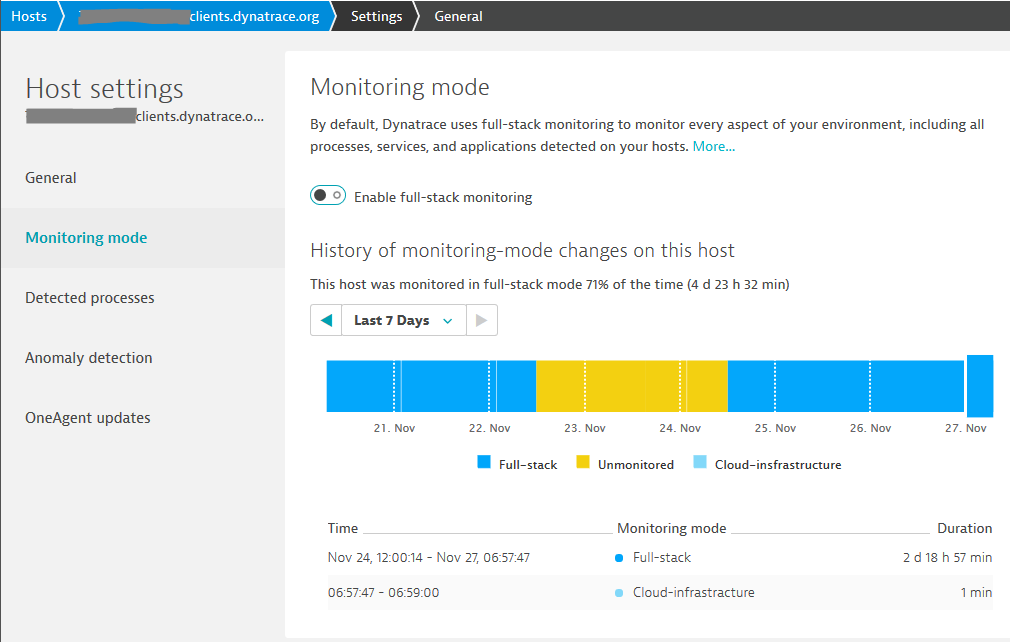
- Mark as New
- Subscribe to RSS Feed
- Permalink
27 Nov 2017 06:53 AM
Hi @Tomasz G.
I assume that the feature has to be enabled for the "infrastructure only" checkbox to appear in the installer, right?
- Mark as New
- Subscribe to RSS Feed
- Permalink
27 Nov 2017 06:59 AM
Yes, that is correct.
- Mark as New
- Subscribe to RSS Feed
- Permalink
01 Dec 2017 10:47 AM
Hi,
is it available also for Dynatrace Managed by default or it must be enabled on MC?
Thanks
Alessandro
- Mark as New
- Subscribe to RSS Feed
- Permalink
06 Dec 2017 05:32 PM
In Managed, that should be available once you set non-zero Infrastructure-only limit for your environment.
Dynatrace Managed expert
- Mark as New
- Subscribe to RSS Feed
- Permalink
28 Apr 2021 11:17 AM
Hi @Tomasz_Gajger is there any API available for the same to enable or disable Full Stack monitoring mode.
Featured Posts
