- Dynatrace Community
- Ask
- Open Q&A
- Re: Is there a switch to toggle from full-stack to cloud-infra mode?
- Subscribe to RSS Feed
- Mark Topic as New
- Mark Topic as Read
- Pin this Topic for Current User
- Printer Friendly Page
- Mark as New
- Subscribe to RSS Feed
- Permalink
13 Jun 2018 03:39 PM
There is a switch to toggle between 'monitoring enable' and 'monitoring disabled'
There is a switch to toggle from cloud-infra to full-stack if I install OneAgent in cloud-infra mode.
If I install OneAgent in full-stack mode, there seems to be no way to turn it to cloud-infra in Dynatrace UI. Is that correct?
If it is not, then how do I do it?
Solved! Go to Solution.
- Labels:
-
oneagent
- Mark as New
- Subscribe to RSS Feed
- Permalink
13 Jun 2018 03:53 PM
Hey Wai,
For the host, go to the Host Settings -> Monitoring Mode. You should see a toggle to switch to enable/disable Full Stack monitoring. This requires agent 129 or higher.
Thanks
NJ
- Mark as New
- Subscribe to RSS Feed
- Permalink
13 Jun 2018 03:53 PM
There is a switch to toggle this in the "Edit" settings of a host. See here:
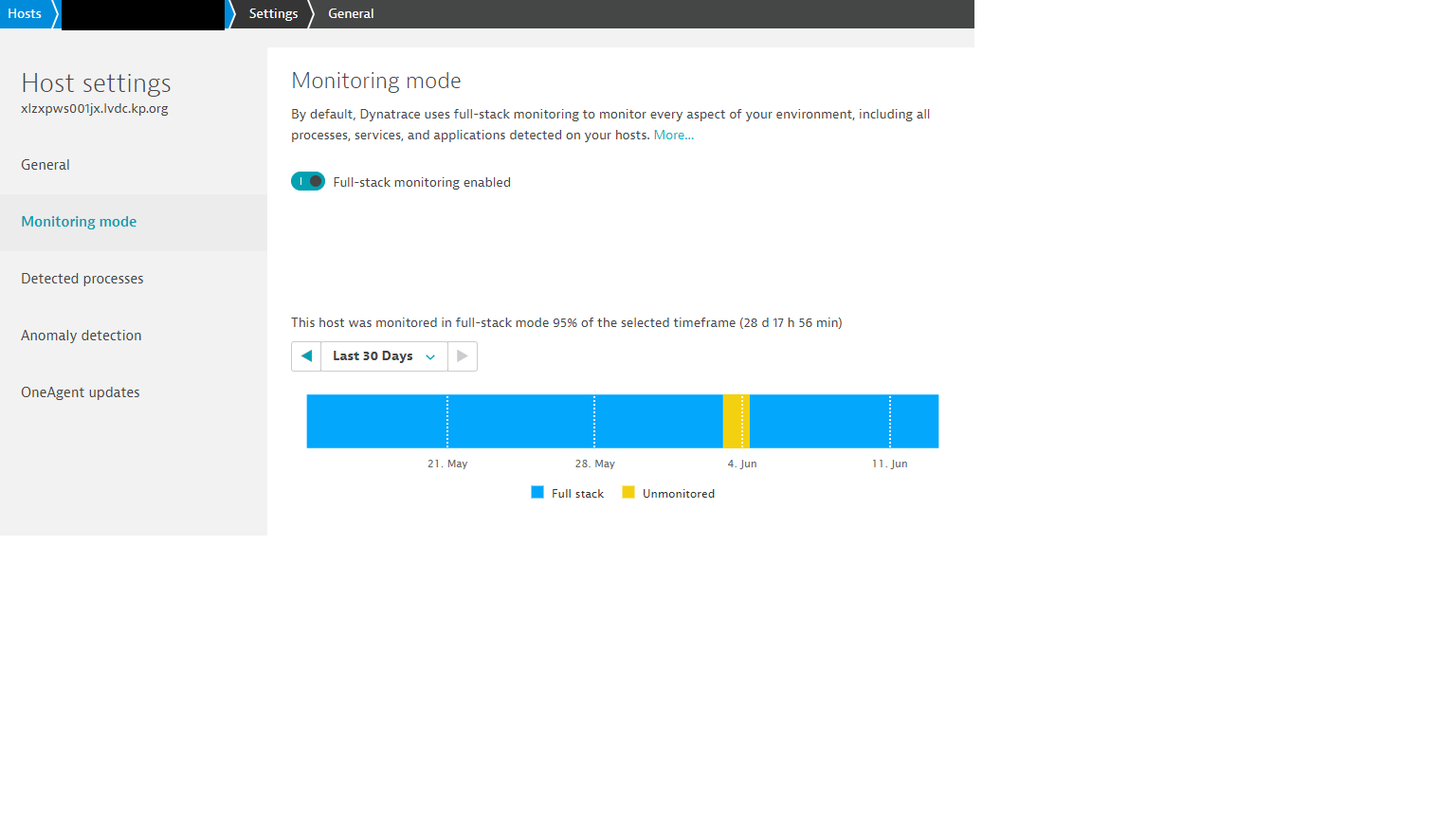
- Mark as New
- Subscribe to RSS Feed
- Permalink
31 Aug 2021 05:39 AM
Does that change requires Application restart ?
- Mark as New
- Subscribe to RSS Feed
- Permalink
01 Sep 2021 07:48 AM
Turning it from full-stack to infrastructure mode will disable the code level monitoring right away - no restart required. however the application code will still be instrumented until it is restarted.
If you're turning it off to troubleshoot an application failure, restart the application to be sure all the code instrumentation is removed, and not just disabled.
Featured Posts
