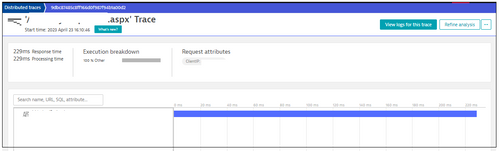- Dynatrace Community
- Ask
- Open Q&A
- Re: Not getting the full traces of method calls in the PurePath section
- Subscribe to RSS Feed
- Mark Topic as New
- Mark Topic as Read
- Pin this Topic for Current User
- Printer Friendly Page
- Mark as New
- Subscribe to RSS Feed
- Permalink
23 Apr 2023 01:05 PM
Hello
i am not able to see all request calls in the PurePath section, which is limiting ability to understand the end to end application flow.This issues we are facing only for Windows IIS processes /services (Windows for all Version) and attached snapshot of one traces below
I have checked the Dynatrace settings and made sure that all relevant components and libraries are instrumented for full trace visibility. However, I am still unable to see the full trace of method calls in the PurePath section.
Could anyone please provide me with some assistance on this matter? Any help or guidance would be greatly appreciated.
Solved! Go to Solution.
- Labels:
-
distributed traces classic
-
iis
-
oneagent
-
windows
- Mark as New
- Subscribe to RSS Feed
- Permalink
23 Apr 2023 01:23 PM
Hi @Rohitk,
It is a known thing in Dynatrace, especially for IIS processes. OneAgent doesn't capture every call or the method that is involved in the transaction. Instead, it captures the critical methods that involve in a transaction. If you want to get more details about a method, you can do either of the below 2 things,
- You can create a custom service for that method to get more details.
- You can instrument your application code with OneAgent SDK and capture the complete trace.
I hope this helps.
- Mark as New
- Subscribe to RSS Feed
- Permalink
24 Apr 2023 08:46 AM
I would only add that for creating custom service you may need the support of a developer to point out the appropriate methods in the code. Alternatively, you can use CPU Profiling to find the right places in the application code yourself.
Regards,
Radek
- Mark as New
- Subscribe to RSS Feed
- Permalink
25 Apr 2023 08:55 AM
Hi @Rohitk
Few things You can do to improve visibility.
As guys mentioned this is not code profiler so it captures only important methods, but it also have some thread sampling that extends visibility, You can turn it on/off in settings oneagent Features (per technology).
You will also find there support for WCFv2 and other .Net useful sensors that might (depending on frameworks used) improve Visibility.
Having all this visible, You should be able to drill down to methodHotspots that are meant for better understanding logic and usages in code without turning DT into profiler, as well as highlighting interesting methods for instrumentation to be able to see them all the time in DistributedTraces.
Bests
Michal
Featured Posts