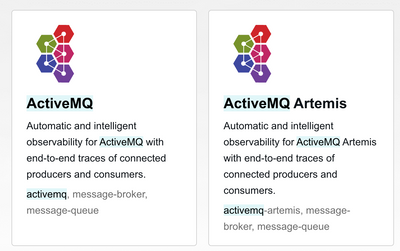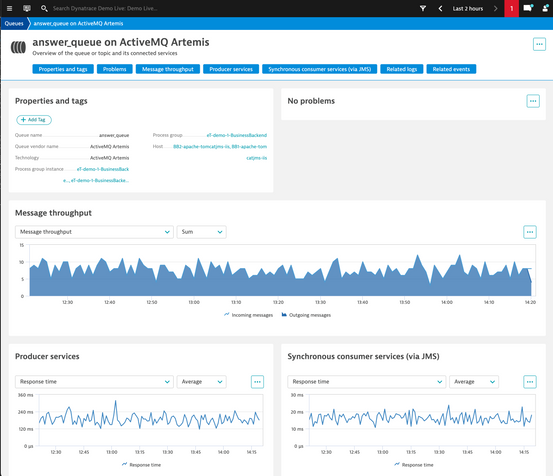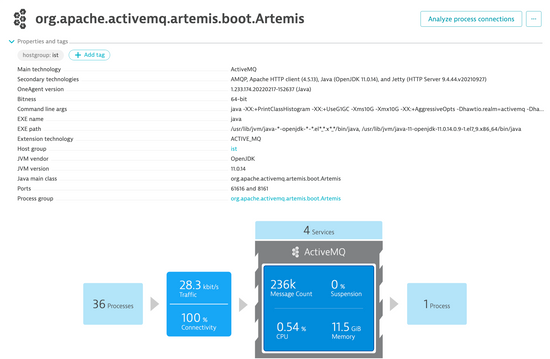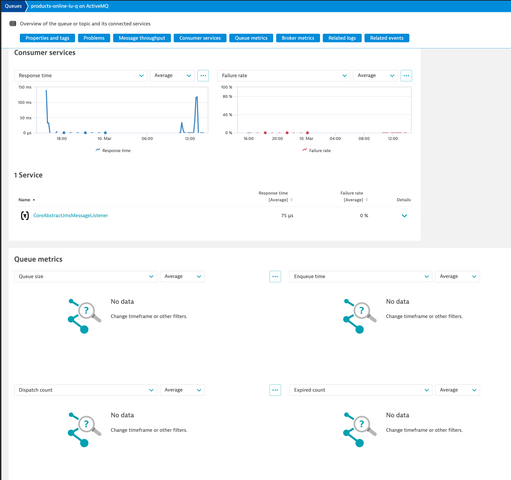- Dynatrace Community
- Ask
- Open Q&A
- Re: State of ActiveMQ and ActiveMQ Artemis Support
- Subscribe to RSS Feed
- Mark Topic as New
- Mark Topic as Read
- Pin this Topic for Current User
- Printer Friendly Page
- Mark as New
- Subscribe to RSS Feed
- Permalink
10 Mar 2022
01:37 PM
- last edited on
25 Mar 2022
12:47 PM
by
![]() MaciejNeumann
MaciejNeumann
I'm a bit confused what the state of support for ActiveMQ Artemis and ActiveMQ is. Based on some forum posts here and also my experience ActiveMQ Artemis is not fully supported (that is JMX metrics via built-in plugins). There are custom JMX plugins that fetch AMQ Artemis metrics, though.
On the other hand on the Dynatrace Hub we can find both flavours as supported by Dynatrace:
On the Dynatrace demo instance we can also find ActiveMQ Artemis detected as separate Technology and distinguished from ActiveMQ
In my tenant however ActiveMQ Artemis is detected as "normal" ActiveMQ and no metrics are collected unless I use a custom JMX Plugin:
On the Queues screen then there is a ActiveMQ queue (which in reality is a ActiveMQ Artemis Queue) which shows no queue metrics, but reminds me to activate the ActiveMQ JMX plugin (which is enabled but doesn't provide any data since it is ActiveMQ Artemis)
This seems a bit inconsistent and like incomplete support, relying on community AMQArtemis plugins and a little "bit" official support. So my questions:
- what is needed to detect ActiveMQ Artemis as technology correctly?
- is there an official support for AMQ Artemis? Are metrics from AMQArtemis collected via the "normal" AMQ JMX extension? Should the ActiveMQ JMX plugin be enhanced?
- How can AMQArtemis metrics on the Queues screen be displayed the same way as for "normal ActiveMQ" (seems that this built in page for AMQ provides more queue details than for AMQArtemis)
Cheers!
Solved! Go to Solution.
- Labels:
-
queues
-
technologies
- Mark as New
- Subscribe to RSS Feed
- Permalink
16 Apr 2022 02:17 PM
Same question here and what to do in order to get metrics in queues and broker section. Documentation seems incomplete. A blog post would be nice for clarification.
- Mark as New
- Subscribe to RSS Feed
- Permalink
19 Apr 2022 08:53 AM
Unfortunately not. I know the documentation, but in regards to ActiveMQ Artemis it is incomplete.
- Mark as New
- Subscribe to RSS Feed
- Permalink
19 Apr 2022 01:37 PM
We're currently working on a documentation for the Queues screen where we will add all these details
- Mark as New
- Subscribe to RSS Feed
- Permalink
19 Apr 2022 01:36 PM
Hi @r_weber, thanks for your questions - please see my answers below:
What is needed to detect ActiveMQ Artemis as technology correctly?
ActiveMQ Artemis monitoring is an out-of-the-box capability of Dynatrace – no extension is needed here. It seems that in your case ActiveMQ Artemis cannot be detected (further investigation via our Support team would be needed here)
Is there an official support for AMQ Artemis?
Yes, it is officially supported - see our Technology support page
Are metrics from AMQArtemis collected via the "normal" AMQ JMX extension? Should the ActiveMQ JMX plugin be enhanced?
We currently don't offer a plugin for ActiveMQ Artemis. This might change in the future. However, please note that Apache suggests Micrometer as metrics provider not JMX. Follow up reading: https://activemq.apache.org/components/artemis/documentation/latest/metrics.html
How can AMQArtemis metrics on the Queues screen be displayed the same way as for "normal ActiveMQ" (seems that this built in page for AMQ provides more queue details than for AMQArtemis)
ActiveMQ Artemis metrics are currently not available, but this might change in the future.
- Mark as New
- Subscribe to RSS Feed
- Permalink
01 Mar 2023 06:01 PM
Do you have any information of how dynatrace can tap into micrometer once it is running on artemis?
- Mark as New
- Subscribe to RSS Feed
- Permalink
15 Apr 2024 09:12 AM
My apologies - I also clicked on "not the solution" and there is no "undo" button.
I have the same problem and it has been over TWO years since this post was submitted.
Where is the support for Artemis? Like the post, I see some basic metrics, but the UI in Dynatrace is for the best part, empty!
- Mark as New
- Subscribe to RSS Feed
- Permalink
15 Apr 2024 10:24 AM
ActiveMQ Artemis queue and broker metrics are not supported
https://docs.dynatrace.com/docs/shortlink/queues-configuration#tech-specific-metrics
- Mark as New
- Subscribe to RSS Feed
- Permalink
16 May 2025 04:07 PM
Has this been updated? I am trying to watch connection pools in ActiveMQ Artemis
- Mark as New
- Subscribe to RSS Feed
- Permalink
20 May 2025 08:59 AM
Dynatrace's recommendation continues to be to use Micrometer to collect ActiveMQ Artemis metrics
- Mark as New
- Subscribe to RSS Feed
- Permalink
08 Oct 2025 09:27 AM
Hi,
I am struggling to get direct documentation pointing to how to use Micrometer to collect ActiveMQ Artemis metrics. Would you pls assist?
Cheers
Featured Posts