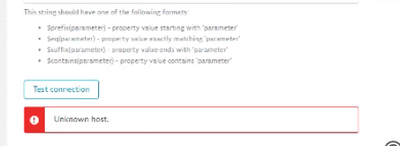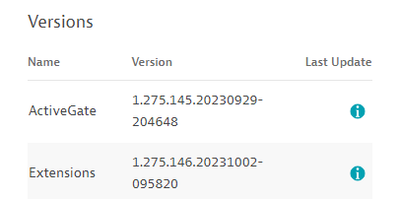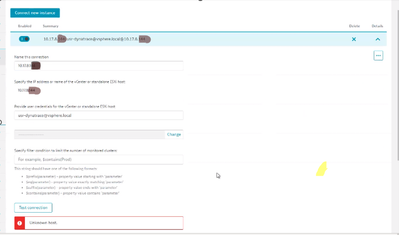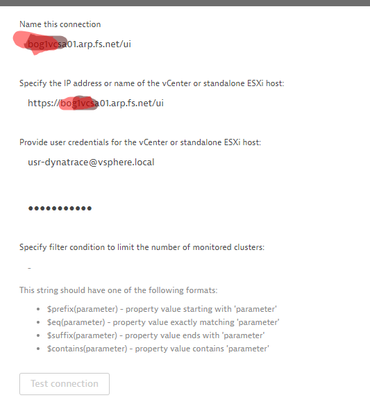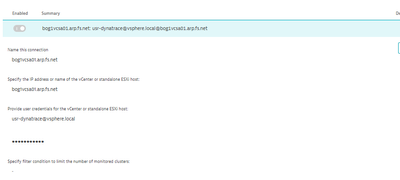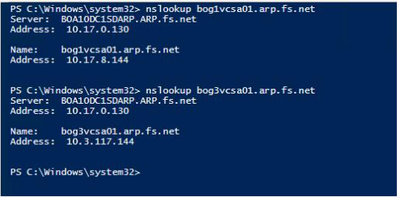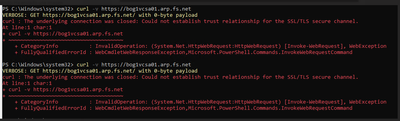- Dynatrace Community
- Ask
- Open Q&A
- Re: Vmware Dynatrace Unknown host
- Subscribe to RSS Feed
- Mark Topic as New
- Mark Topic as Read
- Pin this Topic for Current User
- Printer Friendly Page
- Mark as New
- Subscribe to RSS Feed
- Permalink
20 Oct 2023
12:00 AM
- last edited on
23 Oct 2023
09:21 AM
by
![]() MaciejNeumann
MaciejNeumann
Hello, I am carrying out the Vmware configuration and I get the following error when I perform the connection test-
The validations are:
In the activegate I can view the vcenter from the browser.
The activegate has the Vmware extension enabled.
Solved! Go to Solution.
- Labels:
-
hosts classic
-
vmware
- Mark as New
- Subscribe to RSS Feed
- Permalink
20 Oct 2023 01:24 AM
Hi @gabriel_gomez ,
Couple of questions to help troubleshoot this if possible:
1. Do you know if you currently have some sort of a proxy between your vCenters and Dynatrace?
2. With the ActiveGate that you have configured, do you have multiple? If you do, do you know which ActiveGate this specifically is going through?
Reasoning for asking these questions are for troubleshooting purposes. The best case scenario here if you are still encountering this problem would be to narrow down which ActiveGate you are using for these extensions and gather the logs from there to see what behavior this is emulating.
Best Regards,
Taylor Sanchez
- Mark as New
- Subscribe to RSS Feed
- Permalink
20 Oct 2023 01:31 AM
1. Do you know if you currently have some sort of a proxy between your vCenters and Dynatrace?
R// We do not have a Proxy
2. With the ActiveGate that you have configured, do you have multiple? If you do, do you know which ActiveGate this specifically is going through?
R// I only have the agents that point to that activegate
- Mark as New
- Subscribe to RSS Feed
- Permalink
23 Oct 2023 07:51 PM
Do you have any suggestion?
- Mark as New
- Subscribe to RSS Feed
- Permalink
23 Oct 2023 10:25 PM
Hello,
Try to connect with the IP address instead of hostname.
Thanks,
Islam
- Mark as New
- Subscribe to RSS Feed
- Permalink
23 Oct 2023 11:15 PM
I have done it both ways and the same error appears.
When I open the browser in the activegate I enter the name and the vcenter opens. When I make the connection through Dynatrace it doesn't work and I get that error
- Mark as New
- Subscribe to RSS Feed
- Permalink
24 Oct 2023 08:19 AM
can you share a screenshot of the configuration page in Dynatrace
- Mark as New
- Subscribe to RSS Feed
- Permalink
24 Oct 2023 03:03 PM
This is with IP
This is with Name
I have to put the https because when I enter the operating system and open the browser to enter the vcenter it asks me to enter the htpp
- Mark as New
- Subscribe to RSS Feed
- Permalink
25 Oct 2023 11:31 AM
can you try only bogivcsa01.arp.fs.net without /ui or https://
- Mark as New
- Subscribe to RSS Feed
- Permalink
26 Oct 2023 08:02 PM - edited 26 Oct 2023 08:03 PM
Hi @gabriel_gomez, I think what @Taylor-Sanchez is asking is whether you have only one ActiveGate or multiple ActiveGate deployed at the moment. If multiple, you'll have to determine which one is being used for the VMware integration, assuming they're all enabled for VMware integration, which they should be since that's the default.
The documentation is clear on not adding the http:// or https:// prefix, so please take that off as it won't work when the protocol prefix is added.
Unknown host indicates name resolution issues to me, or that the host simply does not exist on the network. To verify hostname resolution is working, run the command below from the ActiveGate, replacing <target_FQDN> with your vCenter or ESXi hostname and <DNS_server_IP> with a valid DNS server IP in your network. If the hostname of the vCEnter/ESXi host resolves, then try the curl test; if it does not resolve, then the ActiveGate from which the connection to vCenter/ESXi host is made, is not working due to e.g., invalid DNS settings.
nslookup <target_FQDN> <DNS_server_IP>
You said the connection from the ActiveGate to vCenter was tested via the browser and it works - have you confirmed there are no proxy settings set in the browser? I'd still do a traceroute or ping test at O/S level, assuming ping is allowed, to confirm that the connection can be established outside of the browser. You could use curl and try it using the hostname, the FQDN, and the IP address:
curl -v https://your_vCenter_or_ESXi_hostAlso, test connection from the vCenter to the ActiveGate for completeness sake, since the vCenter must be able to send the data back once the connection is established:
curl -v https://your_AG_IP:9999/communication
PS: I was able to reproduce the problem by configuring a connection to a non-existing host e.g., the IP address I used, does not exist on our network, or is not in use. I also get the Unknown host error, so perhaps triple-check the hostname/FQDN/IP address you used...typos do happen! 😉
- Mark as New
- Subscribe to RSS Feed
- Permalink
10 Nov 2023 08:30 PM
I think what @Taylor-Sanchez is asking is whether you have only one ActiveGate or multiple ActiveGate deployed at the moment. If multiple, you'll have to determine which one is being used for the VMware integration, assuming they're all enabled for VMware integration, which they should be since that's the default.
R// I only have 1 active gate operating system is Windows
2. Thedocumentationis clear onnotadding thehttp://orhttps://prefix, so please take that off as it won't work when the protocol prefix is added.
3.
nslookup <target_FQDN> <DNS_server_IP>
4.
curl -v https://your_vCenter_or_ESXi_host5
curl -v https://your_AG_IP:9999/communication
Make this change to unsubscribe the proxy in the custom properties
[http.client]
proxy-off = true
and all the communication between the agents and the activegate went away, the activegate stopped working
Also additions this
[vmware_monitoring]
vmware_monitoring_enabled = true
- Mark as New
- Subscribe to RSS Feed
- Permalink
12 Nov 2023 03:26 PM
Have you written to support in this regard to confirm that the configuration is correct?
- Mark as New
- Subscribe to RSS Feed
- Permalink
20 Nov 2023 11:46 AM
Based on the outputs of those commands, you seemingly have a network connectivity problem between the vSphere and ActiveGate, which you'll need to resolve.
- Mark as New
- Subscribe to RSS Feed
- Permalink
26 Apr 2024 02:24 AM
La solucion del caso fue la siguiente.
Genere una regla de proxy interna.
Cree una regla donde el active gate se conecte al cluster de Dynatrace por proxy y el trafico interno que excludio del proxy. esta es la regla que de debe colocar en el custom.properties
[http.client.internal]
proxy-server=127.0.0.1
proxy-port=8080
# basic authentication credentials
proxy-user=username
proxy-password=password
Featured Posts