- Dynatrace Community
- Ask
- Real User Monitoring
- Custom Certificate for Cluster Activegate issues
- Subscribe to RSS Feed
- Mark Topic as New
- Mark Topic as Read
- Pin this Topic for Current User
- Printer Friendly Page
- Mark as New
- Subscribe to RSS Feed
- Permalink
15 Feb 2021
12:20 PM
- last edited on
22 Apr 2021
02:59 PM
by
![]() MaciejNeumann
MaciejNeumann
Hi All,
Can anyone please advise?
I have set up a cluster ActiveGate (for testing Mobile RUM on internal network) and installed a custom ssl certificate, as documented in the link below.
Configure custom SSL certificate on ActiveGate | Dynatrace Help
The certificate seem to work fine but only for a short time then it reverts to a certificate issue by Dynatrace. The Dynatrace certificate is not trusted therefore cannot use it to test RUM.
Does anyone know how I can resolve this or if there is a workaround?
Thanks
Solved! Go to Solution.
- Mark as New
- Subscribe to RSS Feed
- Permalink
15 Feb 2021 01:13 PM
You need to opt-out from automatic certificates -

And then go to Cluster Active Gate details page: Deployment status -> Active Gates. Then find you cluster AG, expand row and click configure. At the bottom you should find the option to upload certs:
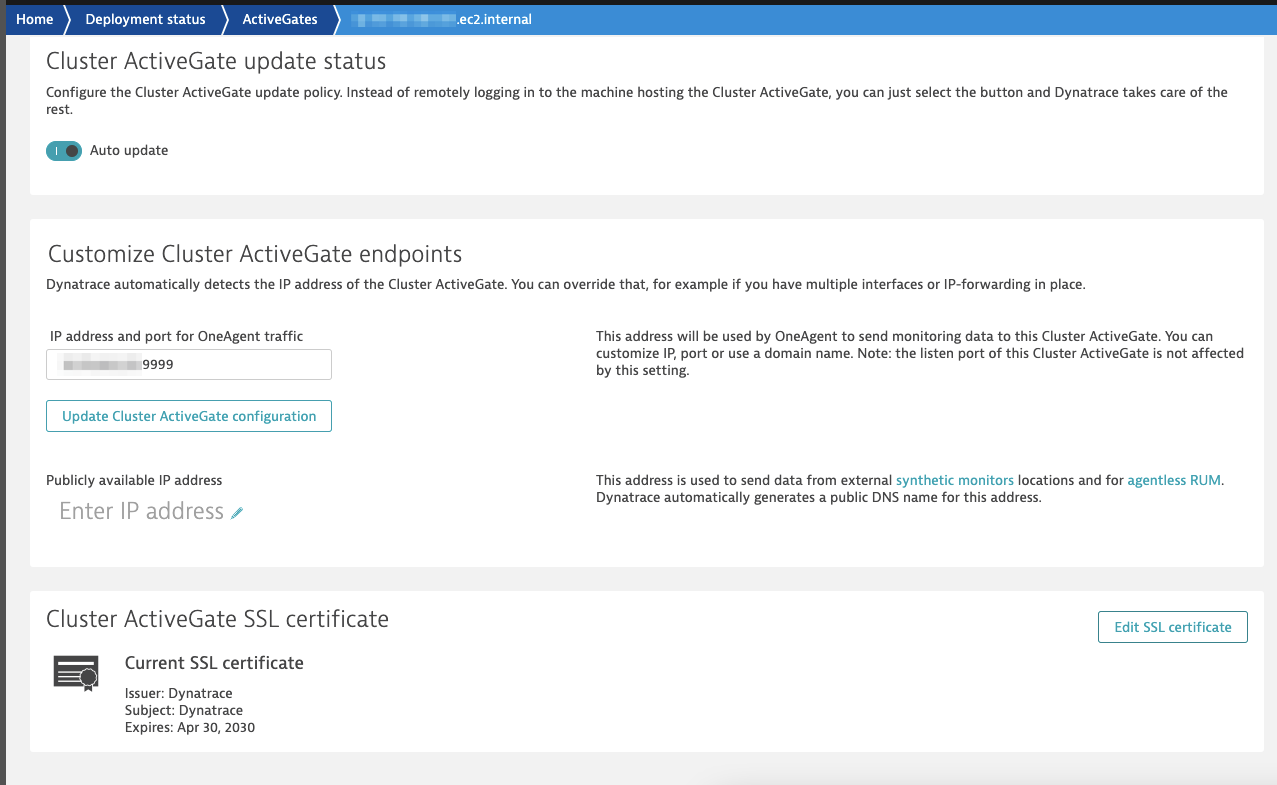
Dynatrace Managed expert
- Mark as New
- Subscribe to RSS Feed
- Permalink
15 Feb 2021 02:54 PM
@Radoslaw S. Thanks for getting back to me. For our case that option is already disabled as our cluster activegate does not have a public IP address. Please see the attached screenshot.
thanks

- Mark as New
- Subscribe to RSS Feed
- Permalink
17 Feb 2021 08:28 AM
OK. I've updated my response. You need to go to cluster AG and upload cert now.
Dynatrace Managed expert
- Mark as New
- Subscribe to RSS Feed
- Permalink
03 Jan 2022 08:24 AM
Thanks @Radoslaw_Szulgo
Once done, if we want to return to auto assign certificate, we just disable the option?
- Mark as New
- Subscribe to RSS Feed
- Permalink
03 Jan 2022 10:05 AM - edited 03 Jan 2022 10:06 AM
Hello @Malaik
Yes. If you are aksing about the Cluster ActiveGate then, there will be a self-signed certificate on the disabling of "Domain name and SSL certificates management"/or if you are using a public IP address with the load balancer certificate.
If you are not using the public IP address/external DNS certificate then, enabling the "Domain name and SSL certificates management" should bring it back to the Issuer: R3, Let's Encrypt (SSL certificate) instead of the self-signed certificate.
Regards,
Babar
Featured Posts
