- Dynatrace Community
- Ask
- Real User Monitoring
- Re: Is it possible to turn off RUM JS injection for ALL process groups?
- Subscribe to RSS Feed
- Mark Topic as New
- Mark Topic as Read
- Pin this Topic for Current User
- Printer Friendly Page
- Mark as New
- Subscribe to RSS Feed
- Permalink
28 Sep 2017 11:31 PM - last edited on 12 Mar 2021 12:55 PM by laima_vainina
A client pointed out that they see several log messages related to injecting the RUM Javascript agent into processes where it is not necessary. All of the services we are monitoring in the environment are backend APIs with no frontend related component. Currently, we have to browse to the settings page of each process group and manually turn these off:
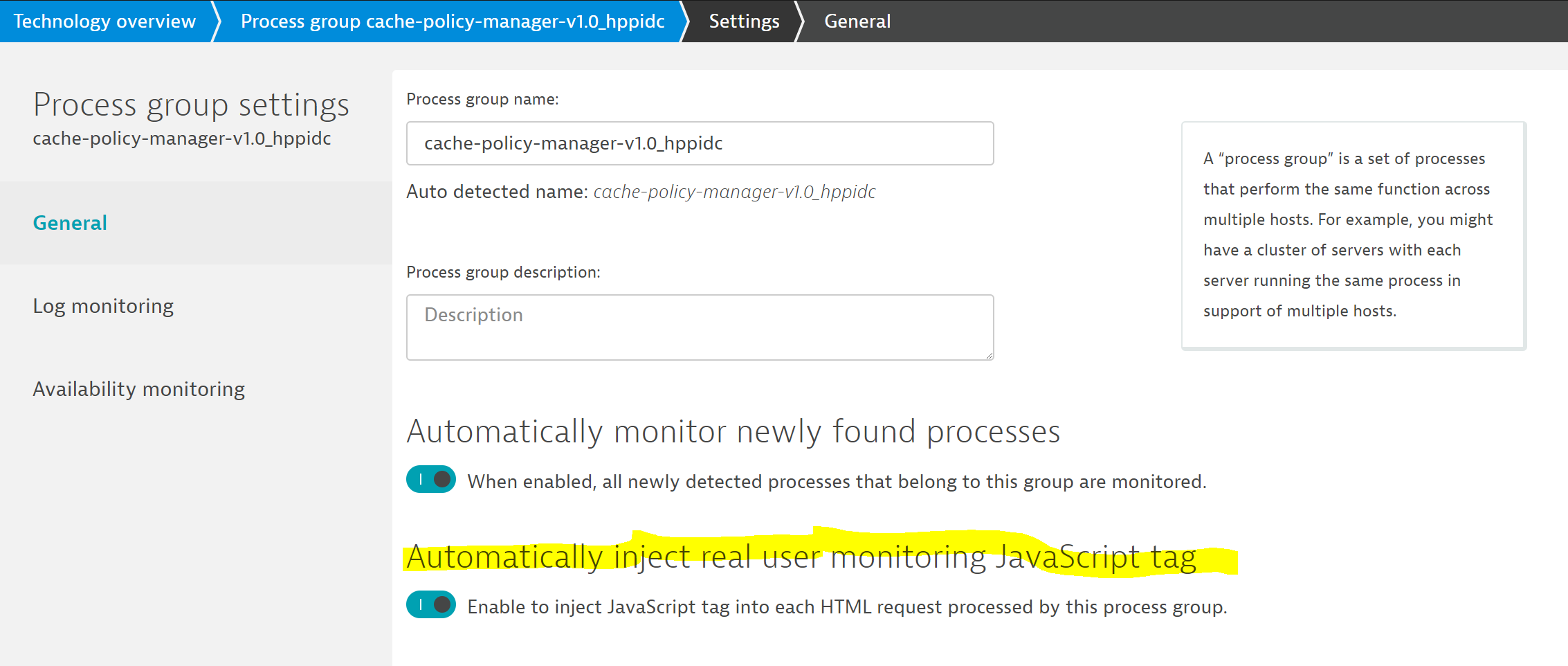
Is there a way to turn this off by default? Or is there an option on deployment for this to be disabled? This is a PaaS environment and process groups are up and down very frequently, meaning we would have to manually turn this off for each process group every time a new version is deployed.
Thanks,
Hayden
Solved! Go to Solution.
- Labels:
-
javascript
-
real user monitoring
- Mark as New
- Subscribe to RSS Feed
- Permalink
29 Sep 2017 07:59 AM
You can turn off real user monitoring for all applications including the default application ("My web application"). If a customer has not defined any application with a specific rule, all real user monitoring data will be assigned to the default application. If real user monitoring is turned off for the default application, the OneAgents will not inject the JavaScript tag.
If you still want to have real user monitoring for some pages, you need to create an explicit application rule and enable real user monitoring for this application.
The configuration for the default application can be found in the global settings - web and mobile monitoring - application rules
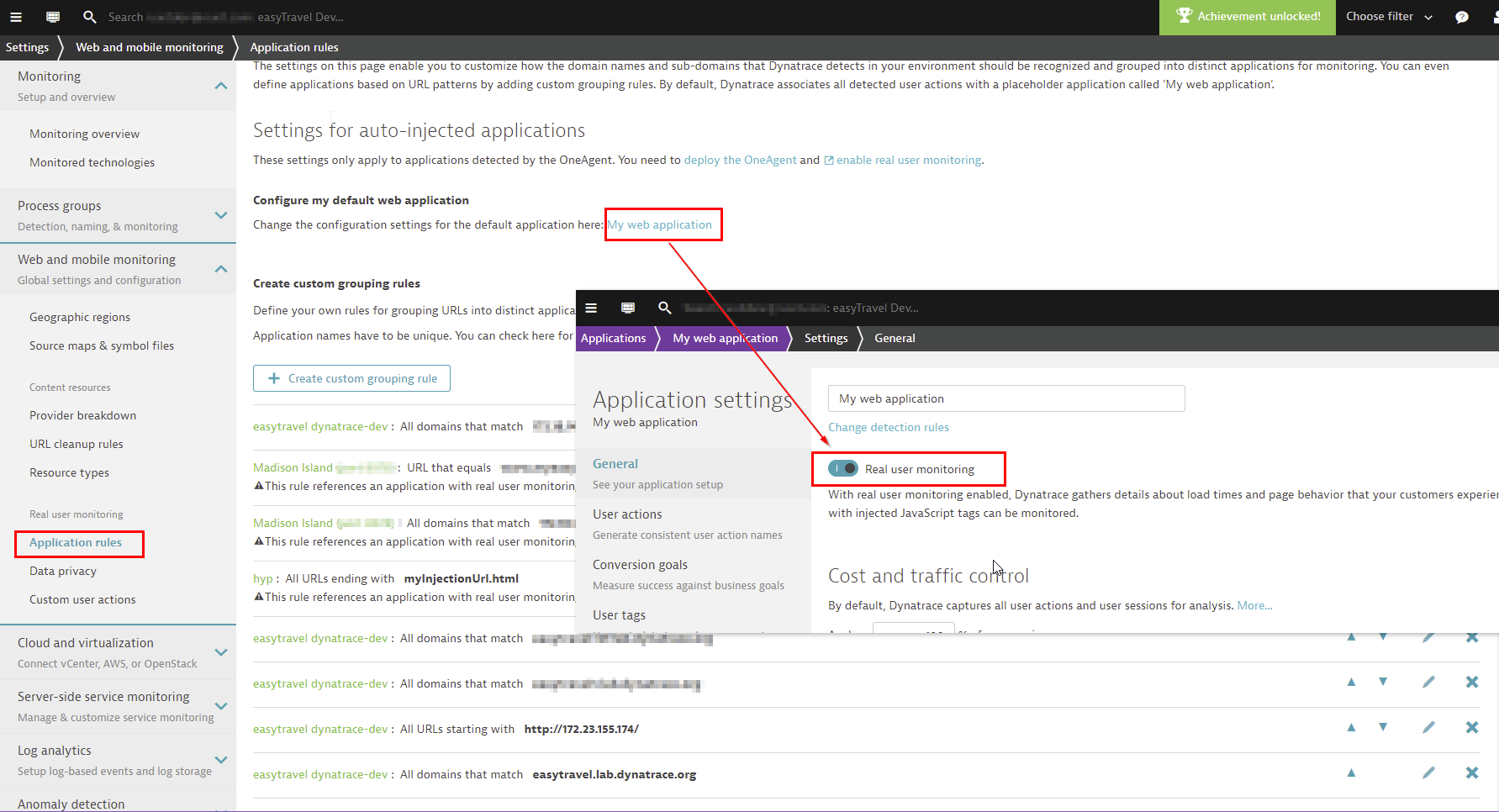
- Mark as New
- Subscribe to RSS Feed
- Permalink
29 Sep 2017 06:45 PM
Hi Alexander,
Thanks for the reply. I understand that we can turn this off globally on the application level, but I was asking about at a process level. My screenshot is on a process group, not an application. This injection is causing output into log files of my client that they were not expecting. These processes serve only as APIs and not true web applications, so they need not be injected.
- Mark as New
- Subscribe to RSS Feed
- Permalink
02 Oct 2017 12:30 PM
Have you tried turning off real user monitoring for the default application which acts like a "catch all" container? I would expect that the log spam is gone then. At the moment this is the only way to deactivate the real user monitoring javascript tag injection globally.
Turning of real user monitoring injection for technologies or a complete tenant on agent level is currently on the roadmap but not planned for the next months.
Please create a product enhancement idea and I will update it with our progress.
- Mark as New
- Subscribe to RSS Feed
- Permalink
02 Oct 2017 04:44 PM
Hi Alexander,
I did turn off RUM injection for the default application after your first comment. I will try and see if that helps the log spam. If not I will report back.
Thanks,
Hayden
- Mark as New
- Subscribe to RSS Feed
- Permalink
19 Oct 2018 12:20 PM
Hi Hayden,
I guess it worked ?
Thanks
- Mark as New
- Subscribe to RSS Feed
- Permalink
04 May 2023 10:11 AM
Hi guys,
Just for the record, you can now switch off Real user monitoring under OneAgent features
HTH
Yos
Featured Posts
