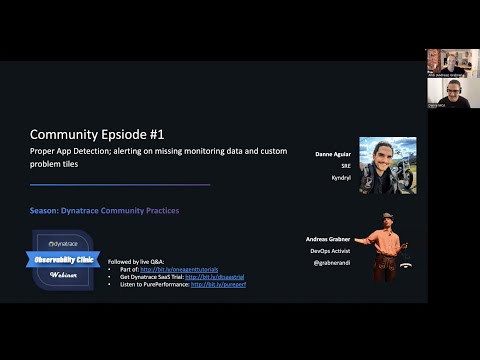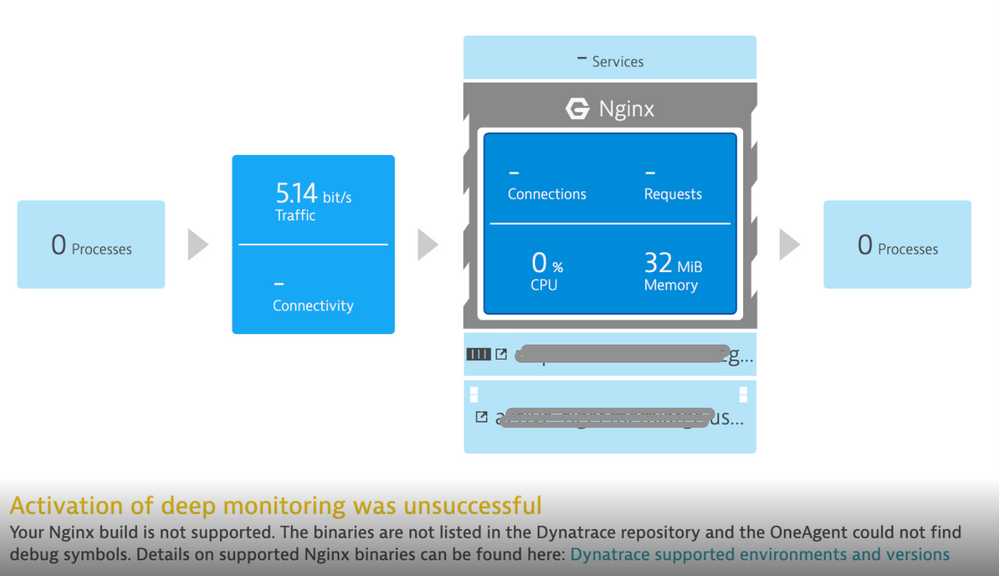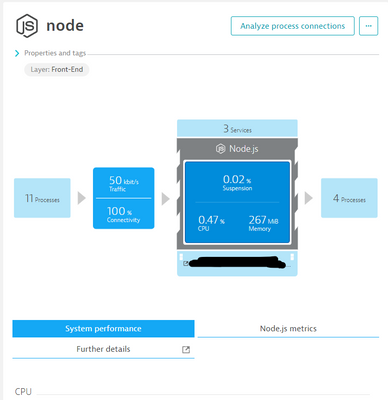- Dynatrace Community
- Ask
- Real User Monitoring
- OneAgent not detecting Node.js/React web application
- Subscribe to RSS Feed
- Mark Topic as New
- Mark Topic as Read
- Pin this Topic for Current User
- Printer Friendly Page
- Mark as New
- Subscribe to RSS Feed
- Permalink
09 Feb 2023
09:31 AM
- last edited on
09 Feb 2023
10:53 AM
by
![]() Ana_Kuzmenchuk
Ana_Kuzmenchuk
Hi all,
We are having an issue with the OneAgent detecting our front-end application. We are currently running our front-end using Node.js and React on an Apache Web Server. OneAgent has been installed on both servers which these are running and our Node.js requests and the Apache Web Server are being detected (with deep monitoring).
However, RUM is not available and no user actions metrics or any front end metrics bar requests are being detected. If anyone else has had a similar issue I'd love your input.
Thanks,
Cameron
Solved! Go to Solution.
- Mark as New
- Subscribe to RSS Feed
- Permalink
09 Feb 2023 04:04 PM
Hi @cameronduff,
There are a number of possible problems. First things I would check:
- Is your web application detection rules configured for the correct URL? Make sure to test your URL in the "Check existing detection rules" section.
- Is there a proxy in front of your web server that manipulates the URL path? We have seen cases where the URL/domain gets changed to a URL that does not find a match in the web detection rules.
- Do you see a "ruxitagent" javascript injected into the <head> of your site, but when viewing this javascript request in Fiddler or your browser's developer tools you see a 404 or another error? By default, this JS path is the root of your site. If needed, you can configure it to load from a specific path in your app settings in Dynatrace under Capturing > Advanced Setup.
These are the most common issues we've seen, but feel free to open a support request; the DT support team is very knowledgeable when it comes to troubleshooting RUM issues.
- Mark as New
- Subscribe to RSS Feed
- Permalink
09 Feb 2023 04:26 PM
Solution for the second case can be found here: https://youtu.be/Yg3fV63hZEk?t=132
- Mark as New
- Subscribe to RSS Feed
- Permalink
09 Feb 2023 04:35 PM
Awesome description of the problem and solution @dannemca!
One item to add, if you don't have a "default" application set up to accept non-matching domains/URLs, you will not even see the RUM JS injected. So your results may not exactly match the problem described in the video, but the solution is still the same.
- Mark as New
- Subscribe to RSS Feed
- Permalink
10 Feb 2023 02:04 PM
Hi,
Thank you and @dannemca both for your fast responses!
The correct URL is present for the detection rules with RUM enabled and there's no JS tag on any of the web pages so it looks like the OneAgent hasn't injected the code.
It looks like we did record some user actions several months ago however, currently looking into it and it looks like the second idea might be correct! I'll have a go at redirecting from My Web Application -> our front end app and test it out.
Thanks again,
Cameron
- Mark as New
- Subscribe to RSS Feed
- Permalink
10 Feb 2023 06:04 PM
Do confirm the Node.js version you are running:
https://www.dynatrace.com/support/help/technology-support/application-software/nodejs
Identify the front-end technology from your app, go to its process instance in Dynatrace and check if is there any message in the process details page. Like this:
This is for nginx, but same idea.
- Mark as New
- Subscribe to RSS Feed
- Permalink
13 Feb 2023 09:06 AM
Thanks your the reply, our Node.js version is 14.20.1 so it's supported.
There's no message attached either:
- Mark as New
- Subscribe to RSS Feed
- Permalink
13 Feb 2023 10:03 AM
After coming back from the weekend, we have been picking up User Monitoring data, I think it was some of the config as mentioned in one of the previous replied, thanks all for the help!
Featured Posts