- Dynatrace Community
- Ask
- Real User Monitoring
- mark user action as key user action using API (on mobile application)
- Subscribe to RSS Feed
- Mark Topic as New
- Mark Topic as Read
- Pin this Topic for Current User
- Printer Friendly Page
- Mark as New
- Subscribe to RSS Feed
- Permalink
03 Nov 2020
03:46 PM
- last edited on
30 Sep 2022
12:01 PM
by
![]() MaciejNeumann
MaciejNeumann
Hello
I want to mark a user action as a key using API on a mobile application.
To start, I want to do a simple test to list the key user actions of a given app with this:
after that, mark a specific ueser action as key :
how can I get the Id of a specific user action ?
Thanks for your time and help.
Solved! Go to Solution.
- Labels:
-
user actions
- Mark as New
- Subscribe to RSS Feed
- Permalink
04 Nov 2020 10:17 PM
the ID of the specific user action can be found in the URL from the page:
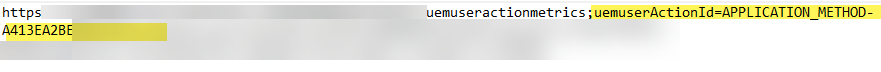
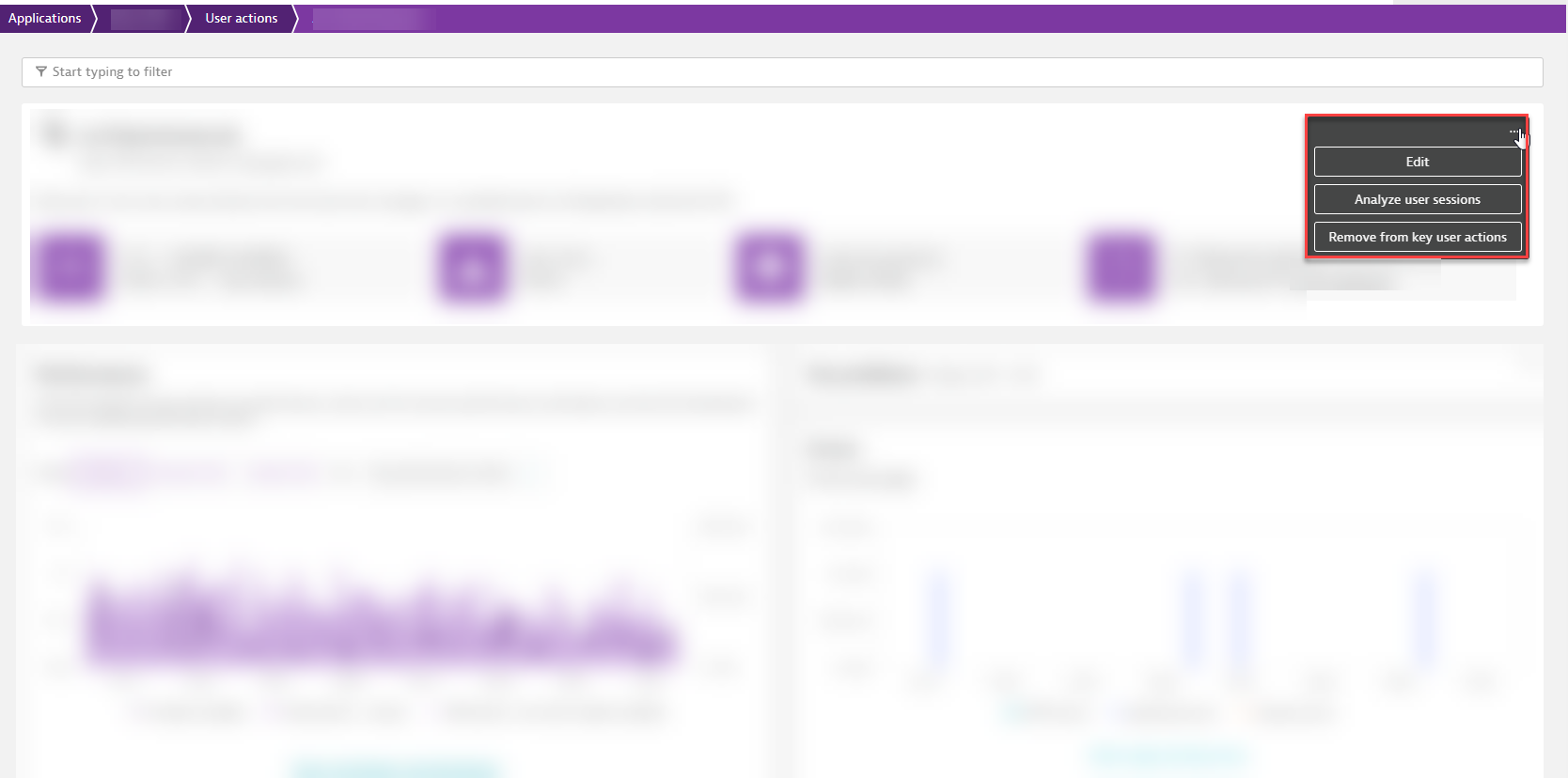
- Mark as New
- Subscribe to RSS Feed
- Permalink
05 Nov 2020 07:33 AM
Chad,
Thanks for your feedback.
This way is when you can see the action in the top 100.
If not appear in the TOP 100 of actions ?
thanks
- Mark as New
- Subscribe to RSS Feed
- Permalink
05 Nov 2020 08:07 AM
When clicking on the search you will find a drop down to search the entire user actions in the selected timeframe you are looking at.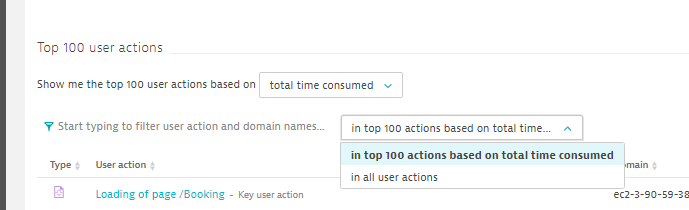
HTH
Yos
- Mark as New
- Subscribe to RSS Feed
- Permalink
05 Nov 2020 01:29 PM
you can use the USQL and do a query for that action name, then click into one of those sessions and you should be able to extract the ID from the URL
- Mark as New
- Subscribe to RSS Feed
- Permalink
05 Nov 2020 01:56 PM
Hi @Yos N.
Thanks for your feedback.
Is it a new feature that you have ?
Because in my view, I cant find this menu
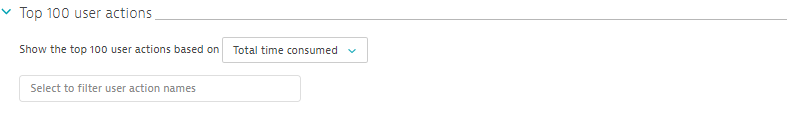
- Mark as New
- Subscribe to RSS Feed
- Permalink
05 Nov 2020 02:12 PM
Nop its actually very old 🙂
Just click in the search filed and it will appear next to it.
HTH
Yos
- Mark as New
- Subscribe to RSS Feed
- Permalink
05 Nov 2020 01:56 PM
Thanks good idea,
I try but it's not what I want,
Because the query show the list of user actions, when you choose one of them, Dynatrace show the session containing this user action and not the user action section.
you see ?
- Mark as New
- Subscribe to RSS Feed
- Permalink
05 Nov 2020 02:41 PM
Hi @Yos N.
Thanks for your feedback.
I test it in an other tenant and Yes it's appear.
For this one may be the application is Mobile application !!!! (and the cluster is not up to date)
- Mark as New
- Subscribe to RSS Feed
- Permalink
05 Nov 2020 04:26 PM
Missed the Mobile ...
Stand corrected, this old trick only works for web application
Yos
Featured Posts
