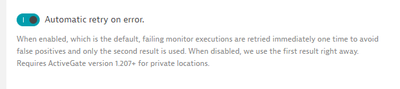- Dynatrace Community
- Ask
- Synthetic Monitoring
- Synthetic Execution Types
- Subscribe to RSS Feed
- Mark Topic as New
- Mark Topic as Read
- Pin this Topic for Current User
- Printer Friendly Page
- Mark as New
- Subscribe to RSS Feed
- Permalink
16 Nov 2023
03:35 PM
- last edited on
17 Nov 2023
11:53 AM
by
![]() MaciejNeumann
MaciejNeumann
We have a browser clickpath synthetic running every 5 minutes, scheduled through dynatrace not through something such as a cron job hitting the on demand execution endpoint every 5 minutes. When looking at the details of this synthetic I sometimes a execution type of 'standard' which I take it as being the standard scheduled run. I then sometimes see an execution type of 're-run' which I take as being a re-run of the synthetic because the previous run failed and because we have the 'Automatic retry on error' enabled within the outage handling. I have also seen an 'on-update' execution type. Is there any documentation on what these execution types represent?
I don't imagine the re-run and standard execution type is different than what I am thinking it is but I have no clue what the on-update type is.
Solved! Go to Solution.
- Labels:
-
browser monitors
-
synthetic monitoring
- Mark as New
- Subscribe to RSS Feed
- Permalink
16 Nov 2023 07:25 PM
Great question. There are 4 execution types for Browser monitors:
- Standard
execution of a monitor with retry on error disabled or
execution of a monitor with retry on error enabled that was successful on the 1st run - re-run
2nd execution (retry) of a monitor that has retry on error enabled - on-update
1st execution made after an update to the monitor - on-demand
execution run using the on-demand feature
- Mark as New
- Subscribe to RSS Feed
- Permalink
17 Nov 2023 01:06 AM
Thank you! Clears things up now.
- Mark as New
- Subscribe to RSS Feed
- Permalink
14 Nov 2024 02:36 PM
Hi @HannahM ,
Could you please clarify where we can find the details of the initial run when the execution type is marked as a re-run due to failure?
Additionally, if the detailed breakdown in the screenshot shows no errors, how can this be classified as a failed execution? We have set a wait validation time of 20 seconds, but the entire execution is completing within 4.54 seconds. How can this be considered a valid timeout if it does not reach the 20-second threshold?
Regards,
Parkash
- Mark as New
- Subscribe to RSS Feed
- Permalink
14 Nov 2024 03:35 PM
Hi Parkash,
in the case of re-runs, the initial failed execution is not visible in the WebUI. For private locations, you can check the execution log in the vup-logs or vup-archivedLogs folder. There's some information on searching for logs here, although you are not looking for the same player error. For public locations, you would need to ask on chat for assistance.
In your screenshots, I can see that the monitor to 25s to run, you can see that from the start and end time.
The time in the waterfall is resource timings. So if there were no resource timings provided from the browser api then nothing will be reported. The monitor failed because it had waited for 20s and the page had not loaded, as can be seen from the 'Actual' screenshot. If you would like the page to wait longer, I would recommend increasing the wait to 60s, as Wait for a specified element will move on as soon as the element appears anyway.
- Mark as New
- Subscribe to RSS Feed
- Permalink
10 Dec 2024 09:00 PM
It looks like there is now also `on-creation`, which I don't recall having seen before. Was this added recently? Is there a way to prevent monitors from being executed automatically upon creation?
- Mark as New
- Subscribe to RSS Feed
- Permalink
11 Dec 2024 09:18 AM
Yes, on-creation is an execution type I missed. It's been around for a while now. There is no way to pervent monitors being executed automatically upon creation.
- Mark as New
- Subscribe to RSS Feed
- Permalink
11 Dec 2024 09:21 AM
Adding updated answer:
Great question. There are 5 execution types for Browser monitors:
- Standard
execution of a monitor with retry on error disabled or
execution of a monitor with retry on error enabled that was successful on the 1st run - re-run
2nd execution (retry) of a monitor that has retry on error enabled - on-update
1st execution made after an update to the monitor - on-demand
execution run using the on-demand feature - on-creation
1st execution made when a monitor is created. This is extra to the schedule and is run immediately after creation.
- Mark as New
- Subscribe to RSS Feed
- Permalink
13 May 2025 04:54 PM
Hello.
Is it possible for a synthetic to re-run even though there is a successful run?
BR
- Mark as New
- Subscribe to RSS Feed
- Permalink
13 May 2025 05:13 PM
Not usually, but this was one of the symptoms of an issue we had with Chromium in the GA version of the 309 Windows Synthetic ActiveGate. So if you're seeing this behavior and are on that version, please update the ActiveGate.
[Resolved] Unexpected behaviour from Browser Monitors running on Windows Private Synthetic Locations
- Mark as New
- Subscribe to RSS Feed
- Permalink
13 May 2025 05:54 PM
Thank you for your reply @HannahM.
Unfortunately the activegate is already on version 1.311, so my guess is that there is another reason.
BR
- Mark as New
- Subscribe to RSS Feed
- Permalink
13 May 2025 05:57 PM
Please create a support ticket and we will check the logs. Thanks
Featured Posts