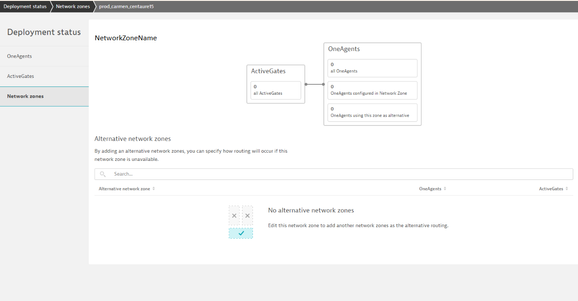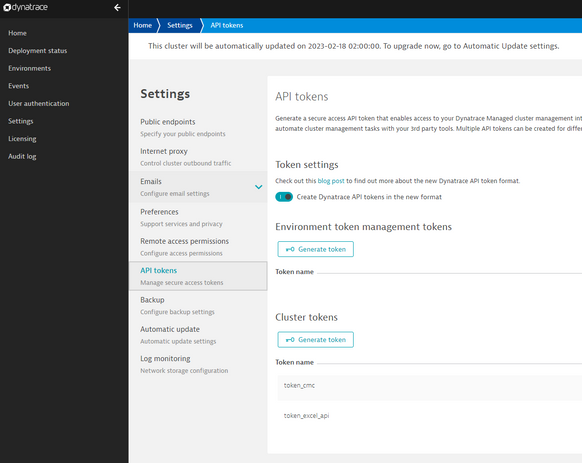This website uses Cookies. Click Accept to agree to our website's cookie use as described in our Privacy Policy. Click Preferences to customize your cookie settings.
Troubleshooting
Articles about how to solve the most common problems
Turn on suggestions
Auto-suggest helps you quickly narrow down your search results by suggesting possible matches as you type.
- Dynatrace Community
- Learn
- Troubleshooting
- How to delete Network Zone in Managed cluster
Options
- Subscribe to RSS Feed
- Mark as New
- Mark as Read
- Printer Friendly Page
Dynatrace Guide
Options
- Mark as New
- Subscribe to RSS Feed
- Permalink
on
03 May 2023
02:45 PM
- edited on
08 May 2023
02:22 PM
by
![]() MaciejNeumann
MaciejNeumann
If you have Network Zones in managed cluster that are not using any ActiveGate's or OneAgent's and if you would like to delete those you can follow below steps :
- Network Zone with no ActiveGate or OneAgent looks like below :
- If you use Network Zone delete API, you might get
{ "error": { "code": 400, "message": "Deletion of network zone has to be done via cluster API on this cluster." } } - Or if you try cluster API you might get below error :
This can be if you are missing ServiceProviderAPI scope. And you cant find this scope at tenant level.{ "error": { "code": 401, "message": "Token Authentication failed" } } - On Managed clusters Network Zones are cluster wide hence they can not be deleted at tenant/environment level. They have to be deleted at cluster level using Cluster API.
- To get an API-Token with the ServiceProviderAPI scope, go into the CMC of the Cluster under Settings then to API Tokens. Click on Generate Token under Cluster Token, give it a name and enable ServiceProviderAPI for the access scope.
- The new generated token should now be able to authenticate for the deletion REST API endpoint for Network Zones. Which you can use to delete the network zone.
- You can also refer cluster-configuration-token
Comments
DynaMight Legend
@bhushangholap Thank you for sharing this for all out Managed customers!