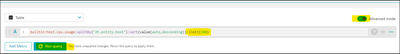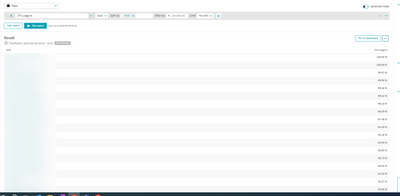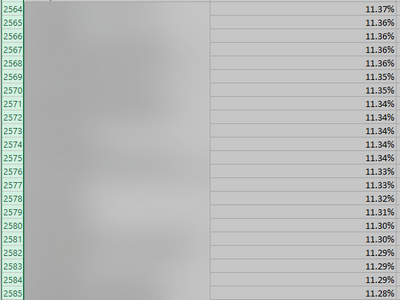- Dynatrace Community
- Ask
- Dashboarding
- Re: Data Explorer export to CSV - remove 100 entries limit
- Subscribe to RSS Feed
- Mark Topic as New
- Mark Topic as Read
- Pin this Topic for Current User
- Printer Friendly Page
- Mark as New
- Subscribe to RSS Feed
- Permalink
09 Jun 2023
08:45 AM
- last edited on
12 Jun 2023
10:35 AM
by
![]() MaciejNeumann
MaciejNeumann
Currently when exporting data from Data Explorer into CSV the result is limited to 100 entries.
Could you add possibility to remove CSV export limit or add possibility to configure higher limit for CSV export.
PS. I know that using API I can export metric values into CSV without limit - but I cannot offer this solution to managers and users without development background.
Solved! Go to Solution.
- Labels:
-
data explorer
- Mark as New
- Subscribe to RSS Feed
- Permalink
09 Jun 2023 12:18 PM - edited 09 Jun 2023 12:21 PM
Hi,
You can remove limit.
- Going to advance mode.
- Remove ":limit(100)" from query.
- Run query again.
Best regards
- Mark as New
- Subscribe to RSS Feed
- Permalink
09 Jun 2023 12:26 PM
Another option:
Change to table
Add "limit"
Change to "No Limit"
Export to excel
CSV:
- Mark as New
- Subscribe to RSS Feed
- Permalink
09 Jun 2023 01:18 PM
I'm on Managed version 1.262.
- After removing ":limit(100)" from query still only 100 entries is exported to CSV
- There is no "No Limit" option for Limit parameter
- Mark as New
- Subscribe to RSS Feed
- Permalink
09 Jun 2023 01:24 PM
can you upgrade to 1.266?
https://www.dynatrace.com/support/help/whats-new/release-notes/managed/sprint-266
https://www.dynatrace.com/support/help/whats-new/release-notes/saas/sprint-266
Data explorer and dashboard table enhancements
Platform | Data explorer
We have made the following improvements to the table visualization:
- Columns: In the Data explorer table visualization, use the checkboxes in the Columns section to enable and disable the display of columns. These selections are reflected in the resulting dashboard tiles.
- Rows: In the Data explorer, you can remove the limit to see more than 100 rows.
- Pages: In the Data explorer and resulting dashboard table tiles, tables are automatically paginated. Use the controls under the table to page through tables.
- Mark as New
- Subscribe to RSS Feed
- Permalink
09 Jun 2023 01:46 PM
New limit feature is mentioned in SaaS release notes only. Does it mean that Managed will not have possibility to remove limit?
- Mark as New
- Subscribe to RSS Feed
- Permalink
09 Jun 2023 01:49 PM
Based on what I see:
These release notes relate to Dynatrace Managed specific changes. To learn about general Dynatrace changes included in this Dynatrace Managed release, see:
So appears managed gets SaaS updates for general stuff like this.
Featured Posts