- Dynatrace Community
- Ask
- Dynatrace API
- Correlating multiple disk entities within host entity using Metrics API
- Subscribe to RSS Feed
- Mark Topic as New
- Mark Topic as Read
- Pin this Topic for Current User
- Printer Friendly Page
- Mark as New
- Subscribe to RSS Feed
- Permalink
24 Sep 2019
05:59 AM
- last edited on
03 Oct 2022
11:07 AM
by
![]() Ana_Kuzmenchuk
Ana_Kuzmenchuk
Hi,
I have a set of python scripts used for extract of timeseries metrics using Metrics API v2. Reason is to repetitively extract detailed statistics for long term capacity planning - to avoid the issue that eventually, when the data is needed for planning - dynatrace would have long summarised it in hourly or daily averages. Yep - capacity planners do like to have access to piles of data (different discussion).
Staying on topic... I am unable to figure out how to correlate multiple attached entities to host entity. For example in human readable form host is usually a hostName not entitiyId that looks like 'HOST-XXXXXXXXX'. That host usually has multiple disks attached, each with its own metrics:
so:
HOST-1234567 (myhost.com): DISK-12345 (C:\), DISK-12346 (F:\)
I am unable to create the relationship that allows me to extract disk utilisation data for:
myhost.com/disk-c:
myhost.com/disk-f:
My process is to - find a host from the list of all host entities by matching hostName from the resulting list of hosts entities.
I can then use this entity to extract CPU/MEMORY time series data - that is fine
BUT, I can't find the way of extracting DISK utilisation for a particular disk. Interestingly, the Metrics v2 API returns this:
"metrics": {
"builtin:host.disk.used": {
"series": [
{
"dimensions": [
"HOST-9483C7D89472AF43",
"DISK-51D7D5BE9D2A1FE2"
],
"values": [
{
"timestamp": 1568095200000,
"value": 5.170616996598518E10
},
ETC...
I can't, for the life of me, find what the "DISK-51D7D5BE9D2A1FE2" actually is - is it a C:\ or F:\ drive? There seem to be no way of correlating these or even finding out the 'human readable' description/name of the entity/device. The devices are not listed in the host entity detailed information.
Anyone can point me in the direction of how the configuration (host:disk[X] or host:cpu[x] or host:netinterface[X]) works? Docs? Tutorials? Any API architects? Any E-R diagrams of how the structure is supposed to look like? Any Dynatrace API libraries usable by python that allow something like 'getDiskByHostName(host)' lol ?
Thanks for reading this...
Solved! Go to Solution.
- Labels:
-
dynatrace api
-
hosts classic
-
metrics
- Mark as New
- Subscribe to RSS Feed
- Permalink
24 Sep 2019 07:33 AM
For now the only way I've found is checking dynatrace page source on disk dashboard:
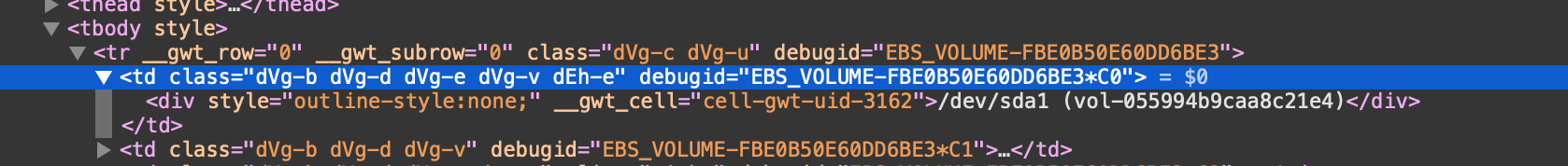
debugid is what you need... You're right I don't see and API endpoint that is able to resolve it.
Sebastian
- Mark as New
- Subscribe to RSS Feed
- Permalink
25 Sep 2019 12:04 AM
Thanks @sebastian k., good point. It is a bit of a workaround, as I need to fish out the disk entity Id's manually and add them to my configuration list, but solution is good enough for now, until the API matures.
- Mark as New
- Subscribe to RSS Feed
- Permalink
25 Sep 2019 08:56 AM
Happy to hear that I've helped 🙂
- Mark as New
- Subscribe to RSS Feed
- Permalink
01 Jul 2021 09:37 PM
Hey guys, any update on this since then? Nowadays are we able to retrieve the disk name using any API?
Featured Posts
