- Dynatrace Community
- Ask
- Open Q&A
- How do I define in Dynatrace which processes to monitor and which not?
- Subscribe to RSS Feed
- Mark Topic as New
- Mark Topic as Read
- Pin this Topic for Current User
- Printer Friendly Page
- Mark as New
- Subscribe to RSS Feed
- Permalink
01 Mar 2020
02:51 PM
- last edited on
17 Apr 2023
08:58 AM
by
![]() Karolina_Linda
Karolina_Linda
How do I define in Dynatrace which processes to monitor and which not?
Solved! Go to Solution.
- Labels:
-
processes
- Mark as New
- Subscribe to RSS Feed
- Permalink
01 Mar 2020 03:12 PM
Hi @Solomon M.
Globally from settings --> Monitoring --? Monitor technologies
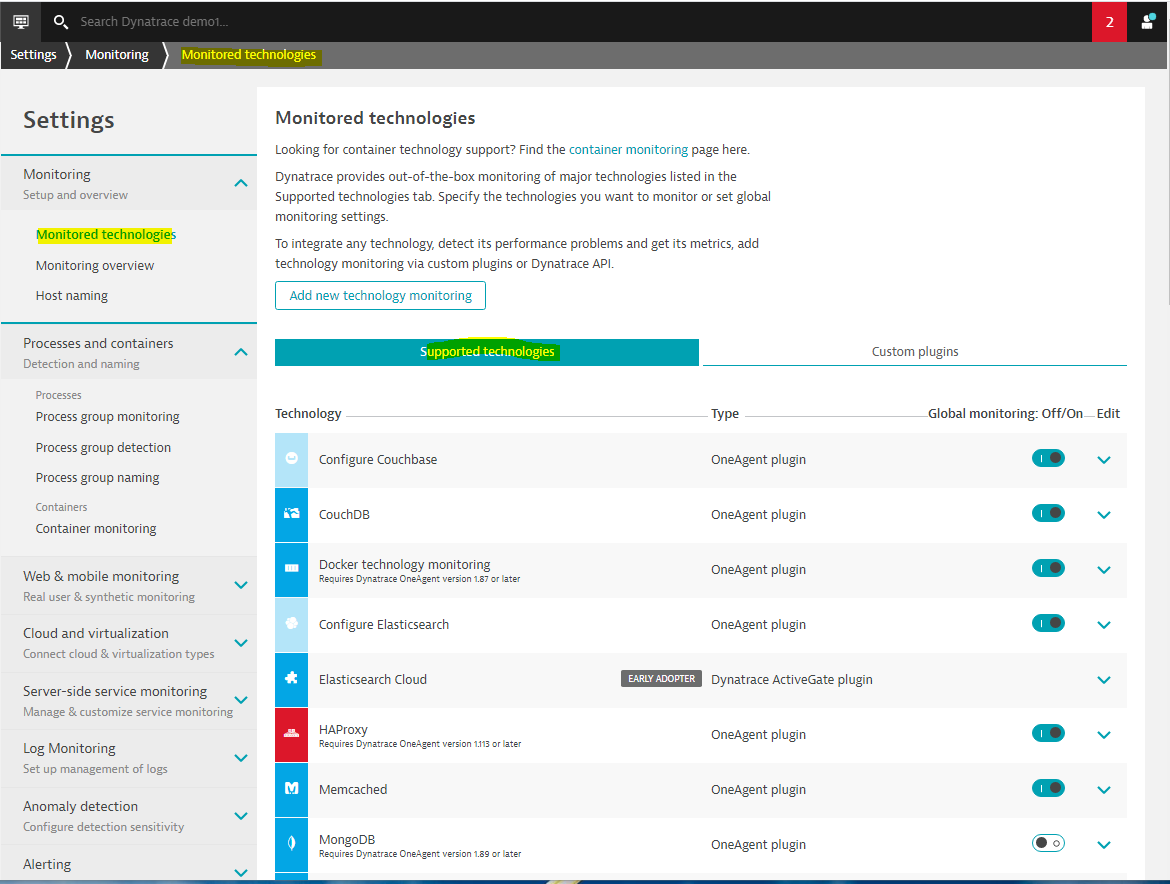
From host perspective you can do that too
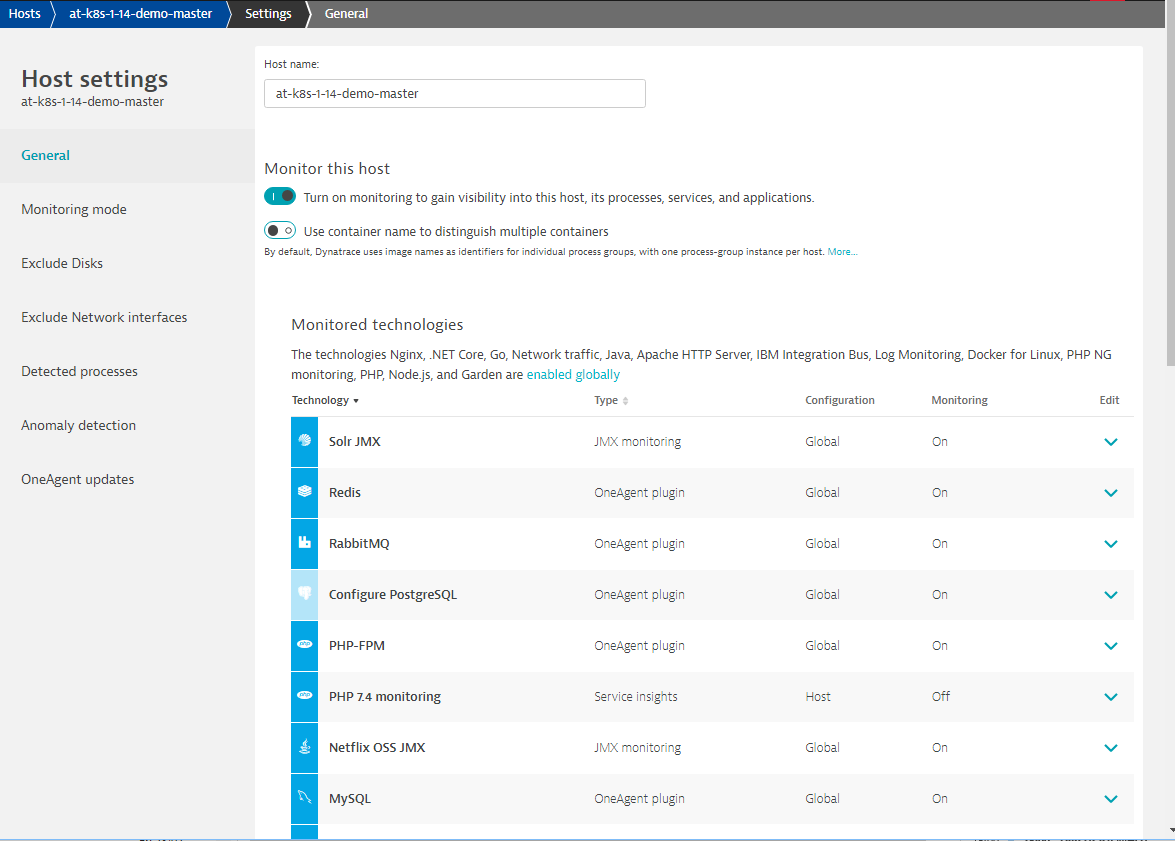
HTH
Yos
- Mark as New
- Subscribe to RSS Feed
- Permalink
01 Mar 2020 07:47 PM
Apart from what @Yos N. writes, it's more complex.
First I recommend reading this help page - https://www.dynatrace.com/support/help/how-to-use-dynatrace/process-groups/basic-concepts/which-are-...
It helps to understand how Dynatrace detects processes in general and how it decides which of them are important.
By default, Dynatrace monitors all processes, but then you have to distinguish between deep monitored processes (code level instrumented by OneAgent) and other processes.
Code-level instrumentation requires full-stack OneAgent mode.
In general - Dynatrace monitors process availability for all known processes. The default setting is "If service requests are impacted". However, for processes that are not instrumented where deep monitoring is not available Dynatrace can only monitor process unavailability in the means on a network level (incoming network request for a previously known process that cannot be handled). If you have only cloud-infrastructure mode agent or the processes are not supported for deep monitoring, you should consider changing this setting to get process availability monitored.
Featured Posts
