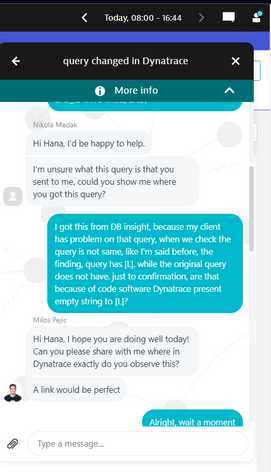- Dynatrace Community
- Ask
- Open Q&A
- Re: Unlink conversation chat of an account from admin account
- Subscribe to RSS Feed
- Mark Topic as New
- Mark Topic as Read
- Pin this Topic for Current User
- Printer Friendly Page
- Mark as New
- Subscribe to RSS Feed
- Permalink
15 Dec 2022
04:06 AM
- last edited on
15 Dec 2022
12:56 PM
by
![]() MaciejNeumann
MaciejNeumann
I have access to both my account and admin account. However, when I was logged in to my account and wanted to use the conversation for the first time, I was asked to log in again and then I was directed to the admin account. Now, every time I am using the conversation in either the admin account or my own account (hana), others who have access to the admin account could view the content too.
-
How do I disable this sharing features(?).
-
Is it possible to unlink my own account (hana) and the admin account?
On another note, I too receive notifications in my personal email when others used the conversation (to ask questions and support) in the admin account (which I'd like to disable too). The attachment above is a question asked from the admin account and not my account (hana) for reference. Thanks.
Solved! Go to Solution.
- Labels:
-
chat
-
user management
- Mark as New
- Subscribe to RSS Feed
- Permalink
15 Dec 2022 01:12 PM
Hi @Hana_Aziz19
Is this Dynatrace Managed?
You're sharing your admin account in Dynatrace with co-workers? Simply use the chat only in your personal account. We don't have the option in Dynatrace to disable chat on a per-user basis.
Gerald
- Mark as New
- Subscribe to RSS Feed
- Permalink
19 Dec 2022 08:40 AM
Yes, this is DT Managed. Thanks for the reply.
- Mark as New
- Subscribe to RSS Feed
- Permalink
19 Dec 2022 10:48 AM
We can unlink the admin account from the one that you are using for chat. I'll ping you via email.
Gerald
- Mark as New
- Subscribe to RSS Feed
- Permalink
20 Dec 2022 07:52 AM
Dear Gerald,
Thanks for the response. I have replied to your email.
Featured Posts