- Dynatrace Community
- Dynatrace
- Learn
- Troubleshooting
- How to use a OneAgent as a Beacon Forwarder?
- Subscribe to RSS Feed
- Mark as New
- Mark as Read
- Printer Friendly Page
- Mark as New
- Subscribe to RSS Feed
- Permalink
on 03 Jan 2023 02:42 AM
Sometimes when there are issues with generating a trusted certificate or has an internal only environment that cannot use a Publicly available IP for the Cluster ActiveGate so they are not able to use the option to have Dynatrace manage and create a trusted certificate/domain. In these situations, it is an easy fix to use a OneAgent as a Beacon Forwarder to allow for a smooth transition and allow the customer to utilize Mobile RUM.
Note: The server with a OneAgent must be one of the following technologies:
|
Step 1
Go to the Mobile Application of desire in the WebUI and then click the ellipsis button and then click Edit (This should bring you to the Instrumentation page):
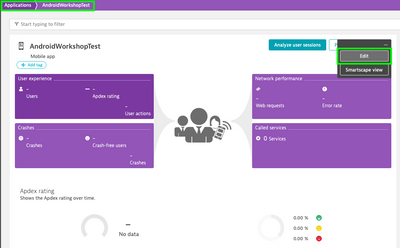
Step 2
On the Instrumentation page, click the Change endpoint button and then select the Instrumented web server URL radio button. Fill in the text field with your Web Server or Java App Server (Servlet-based) URL with the following format:
- http(s)://<my-instrumented-server>:port/mbeacon
Once this is filled in, click on the Save changes button to complete the configuration change.
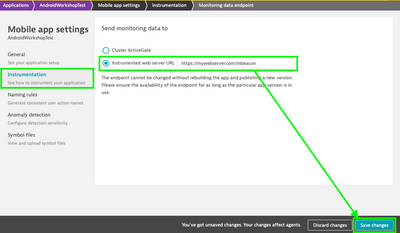
Step 3
Go back to the Instrumentation page and select the Google Android tile. Copy the newly generated beaconUrl that contains the Web/App server that you've inputted into the beaconUrl in your top-level build.gradle:
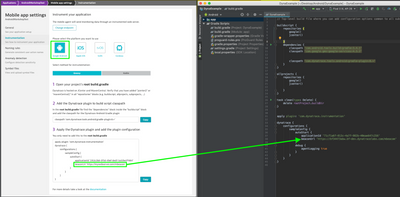
Sync your gradle after the change and rebuild/test your app to validate the configuration change and the OneAgent Beacon Forwarder is good to go.
