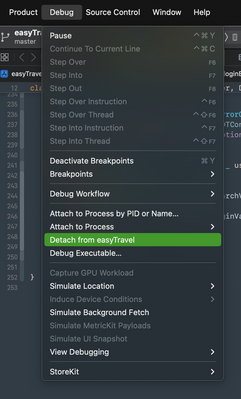- Dynatrace Community
- Learn
- Troubleshooting
- iOS Crashes and Session Replay Are Not Captured
- Subscribe to RSS Feed
- Mark as New
- Mark as Read
- Printer Friendly Page
- Mark as New
- Subscribe to RSS Feed
- Permalink
on
12 Apr 2023
09:10 AM
- edited on
19 Dec 2023
04:06 PM
by
![]() maliborskaya
maliborskaya
In most cases for iOS, the crashes and session replay are not captured because of the debugger attached to the build. In this case, the debugger hooks and catches the crashes causing all crash handlers to not work properly.
If you have the debug logging enabled for iOS you should be able to see a warning from the logs:
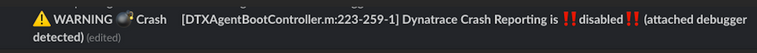
1. In Xcode, go to "Edit Scheme" under your project target.
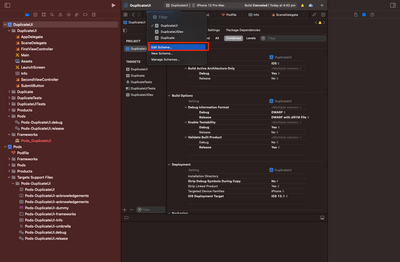
2. Uncheck "Debug executable"
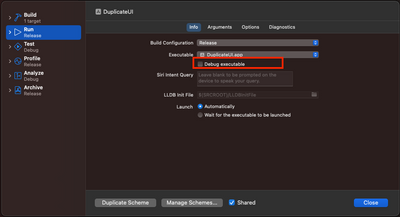
3. Clean and build the application before running in simulator/device.
You can also detach the debugger on a per-run basis. This way you do not need to remove it from the scheme and just detach it for the current run.